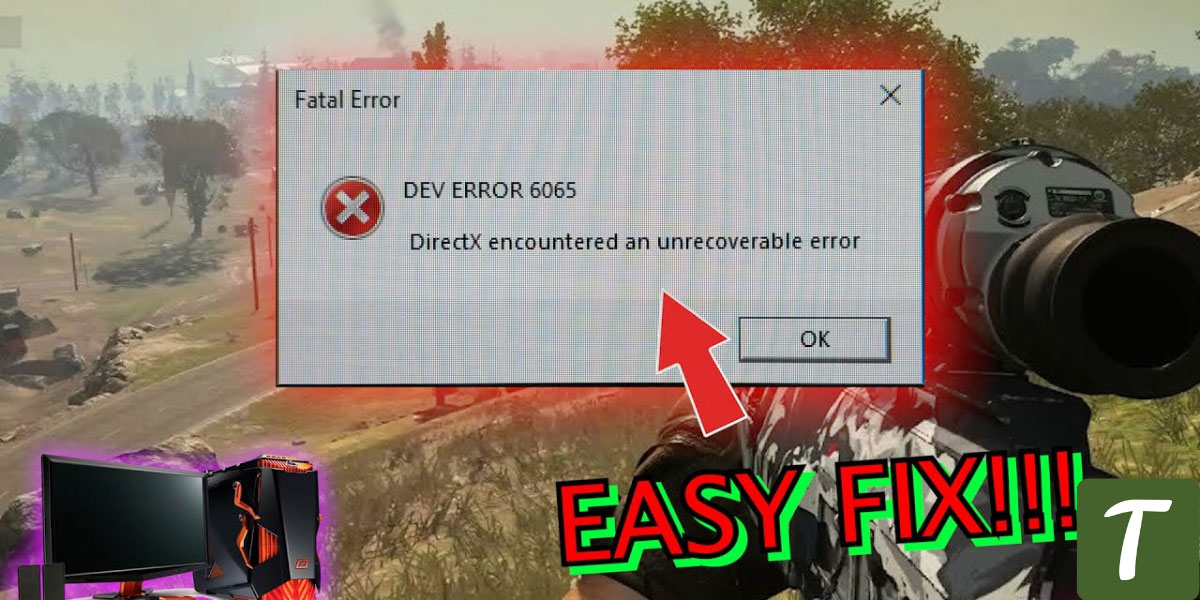Are you also love playing the Call of Duty modern warfare game? If your answer is yes, then you probably face the dev error 6065 while playing the game, like most players have experienced it because this error is ubiquitous.
There are different scenarios where players face these errors, such as some facing this error while launching; at the same time, some face this issue during the game. This guide will mainly cover how to fix this issue by discussing possible causes.
If you are experiencing this issue in any of the games, you can use this guide as a reference. We have listed a few possible solutions below.
Table of Contents
What Is the Primary Cause of This Error?
The error affects versions of the PC game Modern Warfare. There is no single reason for the cause, as there are several. You may not have enough RAM or graphics to run the game.
Also, this Dev Error 6065 error can be caused by problems with the graphics properties. The game throws an error if it is not run with administrator privileges.
- A poorly configured system
- Graphics Properties
- Game profile
- DirectX
- Administrator Privileges
How to Fix Dev Error 6065
- Basic Troubleshooting Points
- Changing Config.cfg
- Playback Folder Deletion
- Turn off G-Sync
- Delete and install the game again
Fixing Dev Error 6065 Code Problem
Here are a few ways to cope with Dev Error 6065. Use them to resolve the issue.
Basic Troubleshooting Points
To resolve the modern warfare Dev Error 6065 issue, we advise you to first go through all the below tips.
- Play as administrator
- You must meet the game’s minimum requirements
- Fix the game using the Blizzard launcher
Changing Config.cfg
Modern warfare is also affected by Dev Error 6065 when the config.cfg registers wrong graphic card information.
- Stop the game from Task Manager.
- Open the Player Folder in Documents > (The name of the game)
- Right-click on the Config.cfg file and select Notepad to open it
- Locate the line that says “graphic card name.”
- Make sure the graphics card name is correct now.
- If not, simply name your graphic card after your system
- Store the changes.
Playback Folder Deletion
MW Dev Error 6065 also occurs when the game configurations for two-player profiles differ. Remove the player folders to resolve this issue.
- From Task Manager, end the task after closing the game
- Now go to Documents > (The name of the game)
- To keep these folders safe, copy them to a secure location and delete them from the location that was outlined in point 2
- Check if the error appears again after relaunching the game.
Turn off G-Sync
Many users have reported that disabling G-Sync fixes the Dev Error 6065 modern warfare bug.
- The NVIDIA control panel should appear after you close the game
- Choose Display from the left-hand side and expand it
- Click on Set up G-Sync
- On the right, uncheck Enable G-Sync
- Save the changes, and then run the game
Delete and install the game again
Any of the methods are ineffective at solving Dev Error 6065 DirectX encountered an unrecoverable error. Reinstalling the game is the only solution to this problem.
Also Read: How to Fix Nvidia GeForce Experience Error Code 0x0003
Also Read: How to Fix Dev Error 6068 in Call of Duty Modern Warfare
Wrapping Up
Throughout this troubleshooting guide, we have explored all the possible solutions to Dev Error 6065. In addition to discussing the solution, we also discuss its cause so that you will have a clear understanding.
You should be able to get rid of the dev error 6065 after reading this and will be able to play without facing any interruptions. Feel free to leave a comment letting us know what you think of the article.
Check more articles on different types of errors here.