How to switch characters in GTA 5 – It goes without saying that GTA 5 has managed to retain its popularity among its fans. Though it was released in 2013 by Rockstar games. It will definitely remain popular until GTA-6 releases.
Moreover it was the first franchise game to offer three different characters to play with in the single player mode. This Unique concept gained a lot of attention from fans as well as media.
The game offers you to play as three different characters – Franklin, Michael and Trevor.
Learning the way to switch characters in the game is important as it will boost your enthusiasm towards the games. Furthermore some missions required to bring more than one character.
Don’t worry, we will tell you how you can switch characters in GTA 5. Whether you are playing it on PC or Xbox or PlayStation, just stay tuned you will get to know soon.

Do you know you can get unlimited money in GTA 5 by using this simple GTA 5 money Glitch.
Table of Contents
How to Switch Characters in GTA 5
On PC
- Press and hold LAlt (Left Alt) key.
- You will see a wheel on the bottom right of the screen containing all three characters (Franklin, Michael and Trevor).

- Use Arrow/directional keys or mouse to select the character you wish to change.
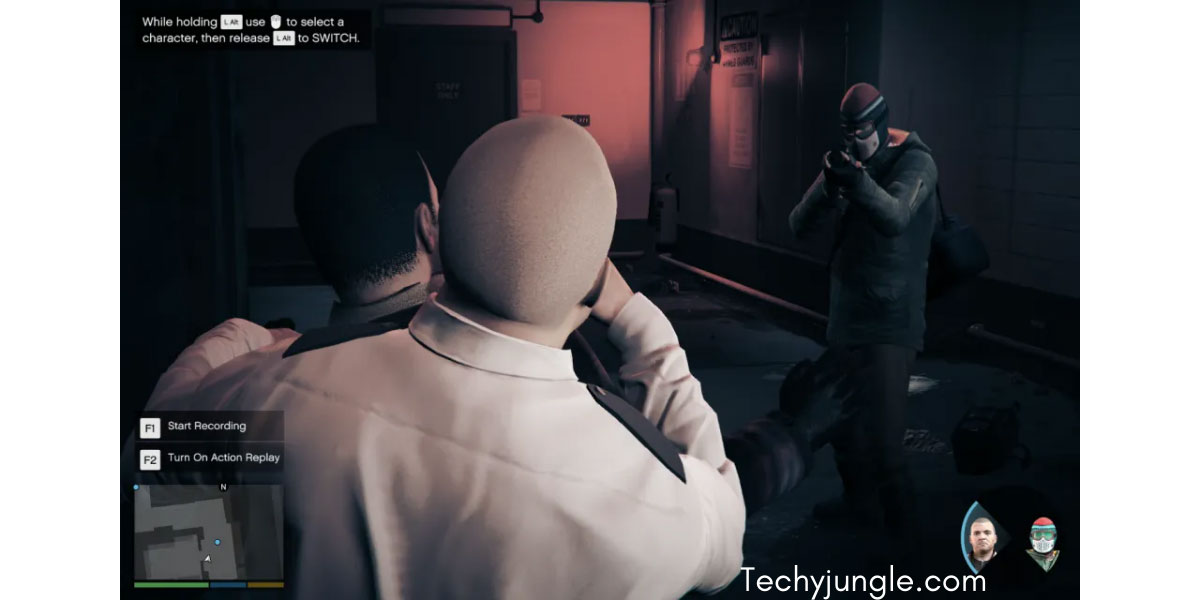
- Release the Alt key.

See switching character in GTA 5 PC is as simple as that.
On Xbox/PS
- Press and hold the down button on the D-Pad, it will open the dial containing the list of all characters (Franklin, Michael and Trevor).

- Select the character you want to switch using the right analog stick (it will highlight the character).

- Release the down button on the D-Pad.
Why We Should Switch Characters In GTA 5?
Well, All of the three characters have their own special abilities. You can use them while performing a certain mission in the story mode.
- Franklin is the one who can slow the downtime and drive simultaneously. Also, he increases handling too.
- Michael is the one who can slow down time while shooting. This special power makes him more aggressive.
- Trevor can become the beast, he is the one who deals more damage to the enemies. In this, the damage he takes will get reduced. Most people say this as Rage Mode of Trevor.
Final Verdict
No matter whichever platform you are playing the game on, you can easily switch between all the three characters you wish to change.
It is not a difficult task, you just have to hold the character menu (On consoles-down button on D-Pad, LAlt button on PC) and select the character you want to switch to, with the help of directional keys.
Related: GTA-5: How To Register As a VIP | Hire Bodyguards
Frequently Asked Questions
Why Can’t I Change Characters in GTA 5?
If you are not able to change characters in GTA 5. Then, you must be on a mission that is preventing you to switch between characters.
Or whenever you tries to change, the screen may display radio station. This is because you are too close to a mission point. You can have some drive and try again.
How Can I Switch Back To Franklin?
If you are on a streak of missions with Trevor, you will not be able to switch to Franklin or Michael.
The only solution to this is to play story mode and progress the game. If you are not on a streak then try following the above mentioned steps to switch your character in gta 5.
Can We Switch Characters in GTA Online?
Yes, you can do this, and for players with GTA modded accounts, the process offers additional flexibility, although it is not as simple as it is in the story mode. But definitely you can switch the character in GTA Online.
How Can You Change Your Character From Trevor to Michael in GTA 5?
You can change your character from Trevor to Michael by following the above steps. Infact, you can switch to any character you wish to.
How to Switch Character in Gta 5 Online?
Follow the below steps to change characters in GTA 5 online.
- Open the pause menu by pressing, start button on consoles (Xbox/PS) and ESC button on PC.
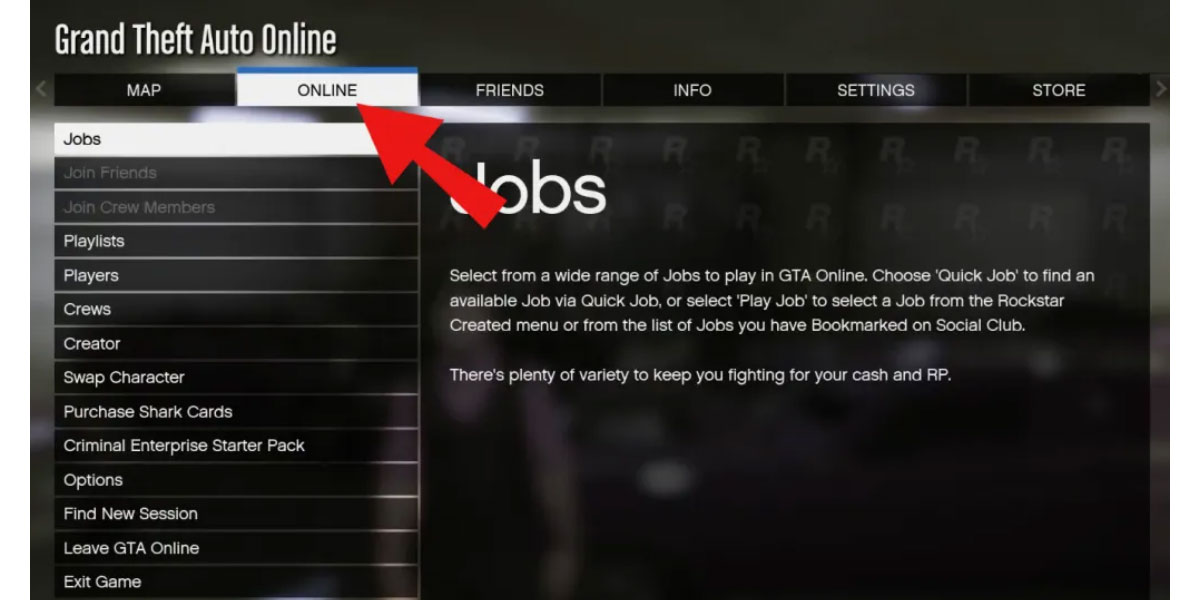
- Click on “Online” tab on the top of the screen.
- Select “Swap Character” from the list.

- Quit the session.
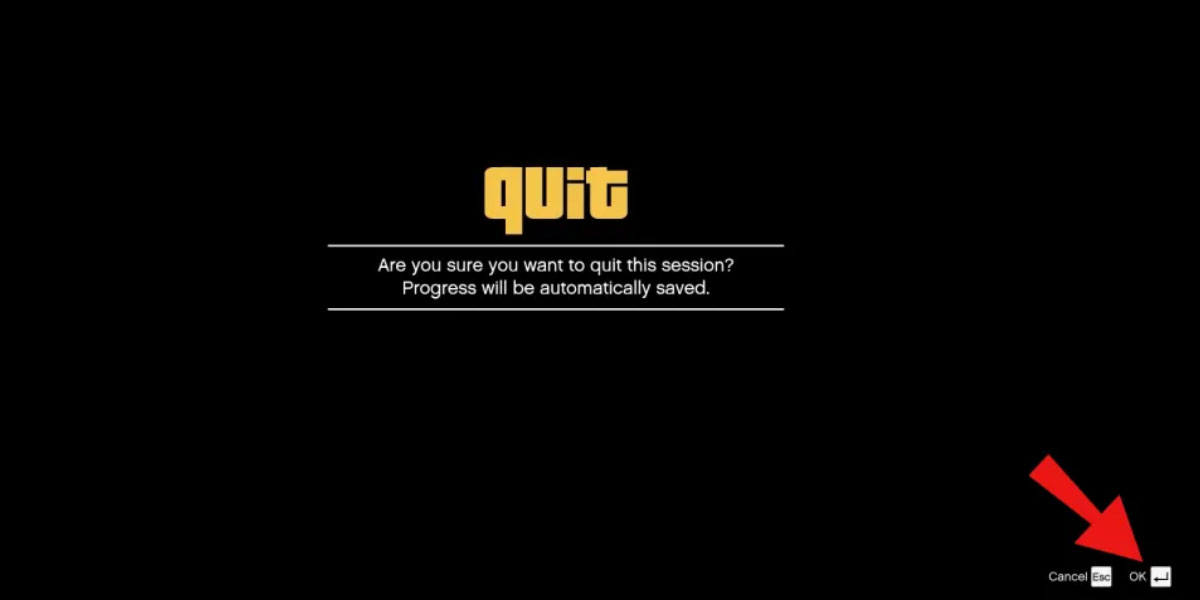
- Now use directional keys and select the character you want to switch to.
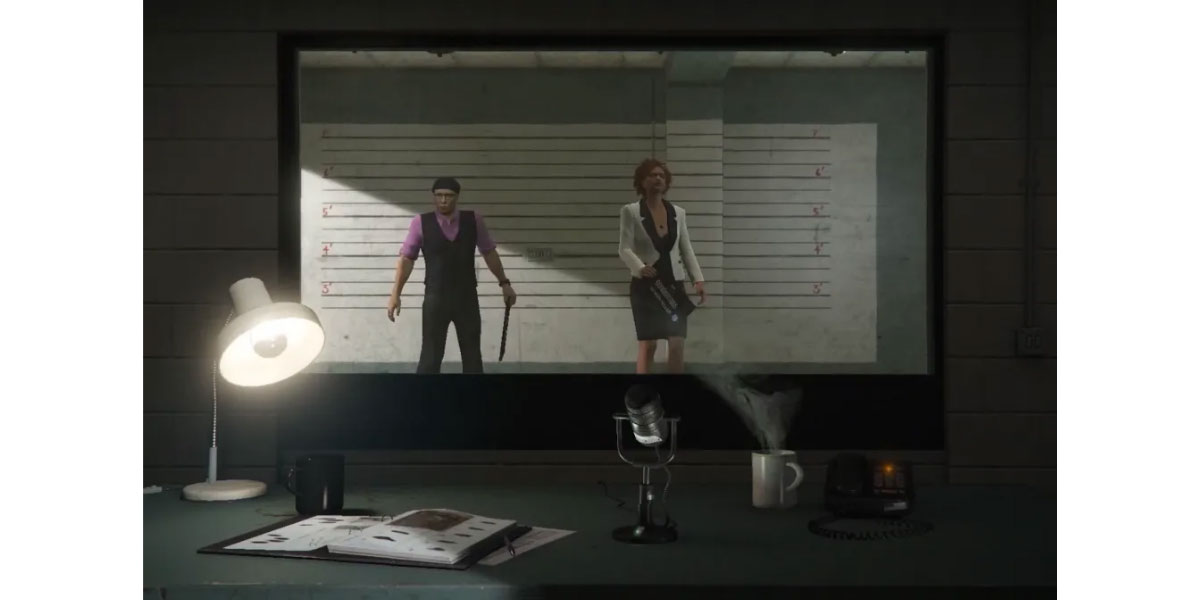
We hope you like the article, if you find anything else that we can add don’t hesitate to share your valuable feedback in the comment section below.










Thank you so much, Great information
Ok, thanks for this guide.