Creating an engaging PowerPoint presentation is both an art and a science. In today’s fast-paced professional environment, an effective presentation can be the difference between success and failure. Whether it’s for a business meeting, academic conference, or a casual event, a well-crafted PowerPoint can significantly enhance the impact of your message. This guide will provide you with essential tips to elevate your PowerPoint presentations, ensuring they are not only visually appealing but also effectively convey your message.
Table of Contents
Understanding Your Audience
Before diving into the design aspects, it’s crucial to understand your audience. Tailor your presentation to their interests and level of understanding. If your audience is not familiar with your topic, avoid jargon and explain concepts clearly. Conversely, for a knowledgeable audience, focus on delivering new insights or perspectives. This understanding forms the backbone of your presentation, guiding your content and design choices.
In the process of customizing your content, consider seeking a professional PowerPoint design service. These experts can help align your presentation with your audience’s expectations, ensuring a perfect balance between professionalism and engagement.
Crafting a Compelling Narrative

Every great presentation tells a story. Start by defining the main message or goal of your presentation. Once you have this, structure your content like a narrative, with a clear beginning, middle, and end. The beginning should introduce your topic and outline what the audience can expect. The middle delves into the details, providing evidence, examples, or case studies. Finally, the end summarizes key points and presents a conclusion or call to action.
Avoid overloading your slides with information. Use bullet points or short sentences to keep the content digestible. Remember, your slides should support your narration, not replace it.
Designing for Impact
The visual aspect of your PowerPoint cannot be overstated. Use a consistent color scheme and font style throughout the presentation to create a professional look. Choose colors that are easy on the eyes and fonts that are readable even from a distance. When using images, opt for high-quality, relevant pictures that complement your content.
Also, pay attention to the layout of your slides. Balance text and visuals to avoid clutter. Use white space effectively to guide the audience’s focus to key elements on each slide.
Engaging Your Audience
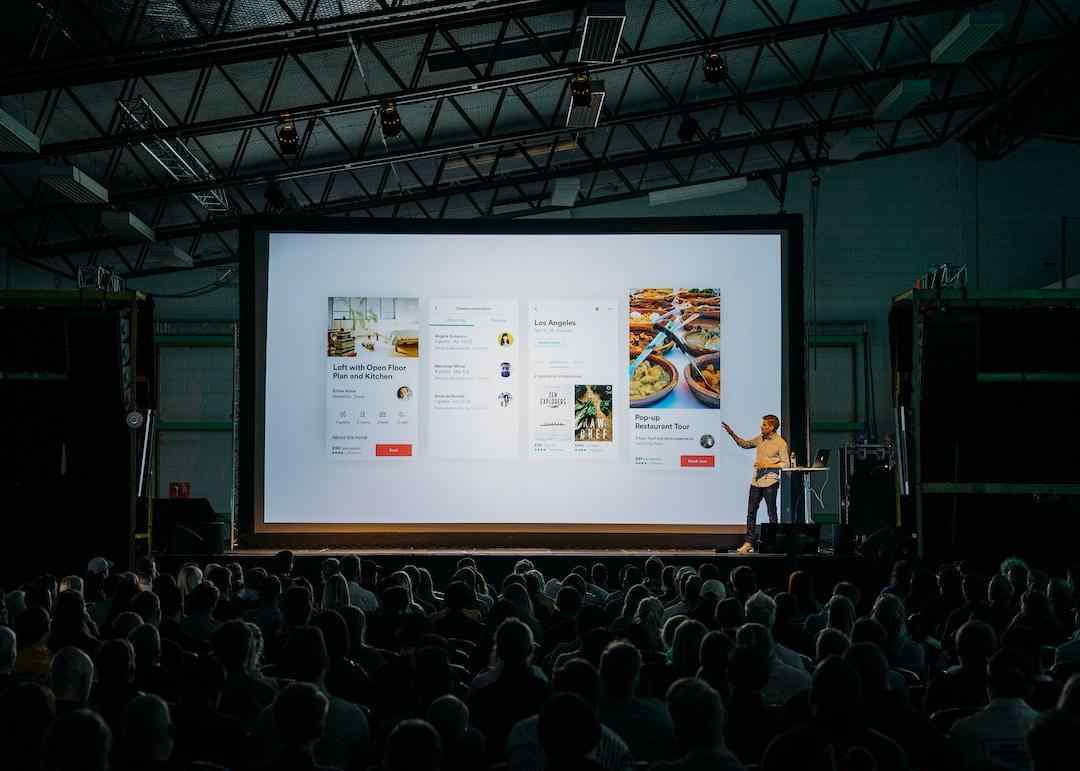
Interaction with your audience is key to keeping them engaged. This can be achieved through various means like asking questions, conducting polls, or incorporating multimedia elements such as videos or animations. These interactive elements can break the monotony and keep the audience interested.
Moreover, practice your delivery to maintain a natural and relaxed tone. The way you present can be as influential as the content itself. Make eye contact, use hand gestures, and vary your voice modulation to emphasize important points.
Utilizing Advanced Features
PowerPoint offers a range of advanced features that can elevate your presentation. These include animation, transitions, and custom templates. Use animations to highlight important points or to show progressions. Transitions between slides should be smooth and not too distracting.
Custom templates can give your presentation a unique look, but remember to keep it relevant to the theme of your content. If you’re not confident in using these advanced features, plenty of online tutorials can guide you.
Also Read: Next-Gen Office Solutions For Business Growth
Concluding with Purpose
The conclusion of your presentation is your final opportunity to leave a lasting impression. Summarize the key points you want your audience to remember. If applicable, end with a call to action, encouraging your audience to engage further with your topic.
Thank the audience for their time and attention, and be prepared to answer any questions. A strong conclusion reinforces the main message of your presentation and can significantly influence how your audience perceives and remembers your content.
In conclusion, creating an effective PowerPoint presentation requires a blend of clear content, engaging design, audience understanding, and polished delivery. By following these tips, you can elevate your presentations from mundane to memorable. Remember, a well-designed PowerPoint is a powerful tool that can significantly enhance the communication of your ideas.









