How often do you encounter a situation where you want to access an app that is unavailable in your country? Similarly, you may want to avoid online apps/services to know your exact GPS location. For example, you want to play Pokémon GO or Monster Hunter Now and want to spoof your location to catch more Pokémon characters or hunt monsters.
Well, you can now easily change GPS location on Android to almost any place in the world. This is exactly what we will cover in today’s guide. So, keep reading to learn how to change your location on Android without a computer with a few simple clicks.
Table of Contents
Part 1. What is a Mock Location?
Mock location is a feature available in Android devices that empowers users to fake their location and change it with a different one of their choice.
Android offered this feature to allow Android developers to test their location-based app features. This way, they can simulate different fake GPS locations and test their app’s functionality without moving.
Part 2. Why Would You Change Your Phone Location?
Multiple reasons can urge the need to change phone location. Some of the main ones include:
Improve Your Online Privacy
Online privacy is becoming a bigger concern today, as most of the apps today track your daily movements. Moreover, you also don’t know how they will use your location data. Therefore, many Android users now desire to spoof GPS location to improve their online privacy.
Changing your IP Address on Apps
Many apps are geo-restricted or offer limited access depending on your IP address. Therefore, you can change your location and IP address to access those apps without restrictions. For instance, you may want to change location and IP address while playing Pokémon GO to catch more characters in different locations without moving.
Get More Matches on Dating Apps
Dating apps mostly use GPS location to provide matches that are close to your location. However, if you are unlucky in finding the ideal match after swiping dozens of profiles, then you may desire to change location on Android to get more matches. Besides that, you can also change GPS location to interact with new people from different cities.
Prevent Sharing of Location with Social Media Apps
Most social media apps continuously track your phone’s GPS location. So, you can change your GPS location on Android to prevent social media apps from knowing your exact location.
Get the latest Android Updates
Sometimes, the new Android version is released first in a few countries before getting released globally. However, you may not want to wait a few weeks to access the latest Android updates. Therefore, you can change your phone location to the country where the updates are released and install the updates.
Part 3. How to Change Your GPS Location on Android without Computer?
Now that we know the key reasons behind the need to change GPS location on Android, let’s now focus on how to change location on Android.
There are multiple ways to change phone location, but we will cover the most reliable and intuitive app to spoof GPS location. This app is known as PoGoskill.
PoGoskill is a powerful and easy-to-use GPS spoofer app for Android. It allows you to change GPS location to any place in the world with a few simple clicks. It can simulate real routes of any street in the world and provides a joystick to move freely in any direction. This way, you can spoof the location to get more online privacy or play LBS games without restrictions.
Key Features of the PoGoskill App
- One Click to Change GPS Location: It provides an instant, click-based interface to change location on Android without root.
- Simulate Real Routes with Multiple Spots: You can zoom in/out on the map to select multiple spots and then simulate real routes.
- Customize or Adjust Simulated Moving Speed: You can customize your moving speed in the route for up to 108 km/h.
- Game Mode: It provides a joystick to move freely in a 360° direction.
- Flight Cooldown Timer: It has a built-in cooldown timer to provide a safe waiting time before changing location and reduce the risk of an account ban.
Overall, PoGoskill is the most feature-rich and advanced app that incorporates all the features you need to change phone location easily. Its features are specially designed to facilitate LBS games to avoid account banning.
Follow the below steps to learn how to change phone location on Android with the intuitive approach of PoGoskill:
Step 1. Download and launch the PoGoskill app from the Play Store.
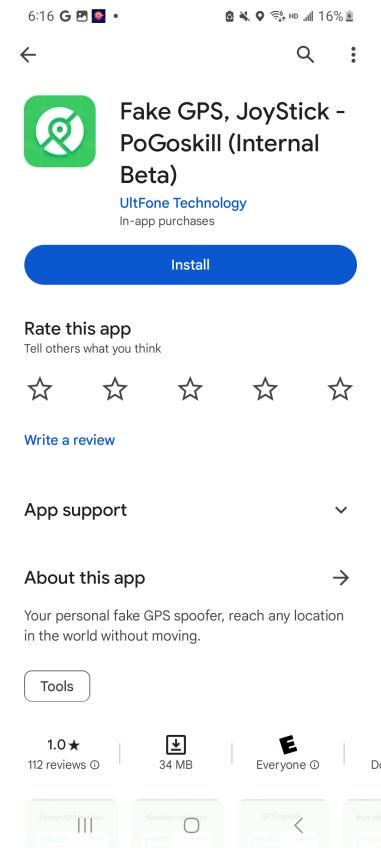
Step 2. Set PoGoskill as your mock location app by following the on-screen instructions.
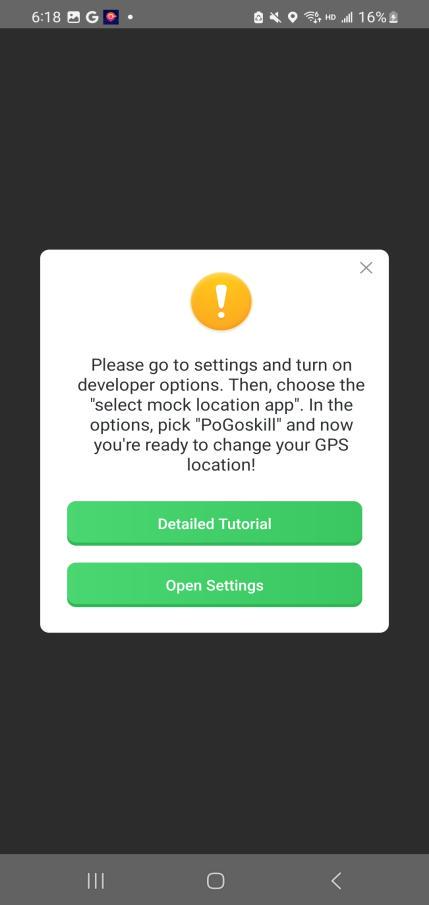
Step 3. Use the search bar or select the pinpoint location on the map to specify the spoofing location. Once done, your current phone location will be changed.
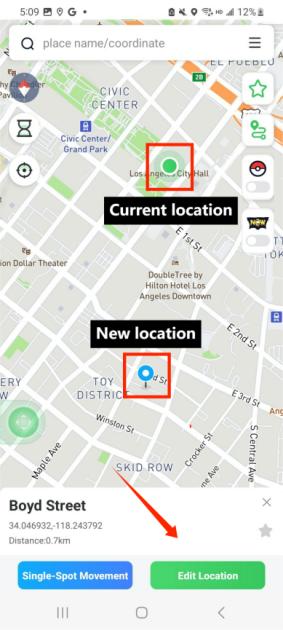
Step 4. Click the “Joystick” option from the left side and then use it to move in any direction virtually.
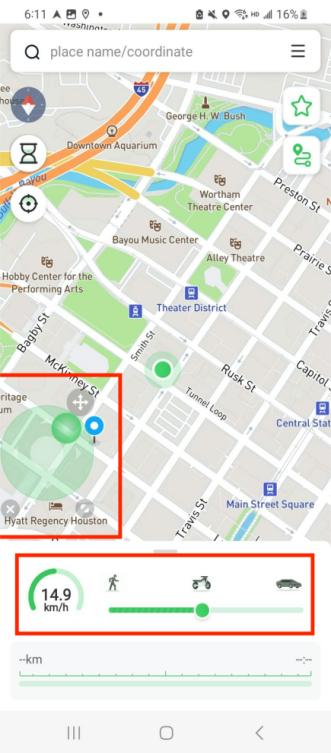
Step 5. If you are playing LBS games like Pokémon GO, you can set multi-spot movements to move around different spots naturally. For that, click the “multi-spot movement” option from the right side and then choose pin locations/stops in the map. Once done, click “Start Moving”.
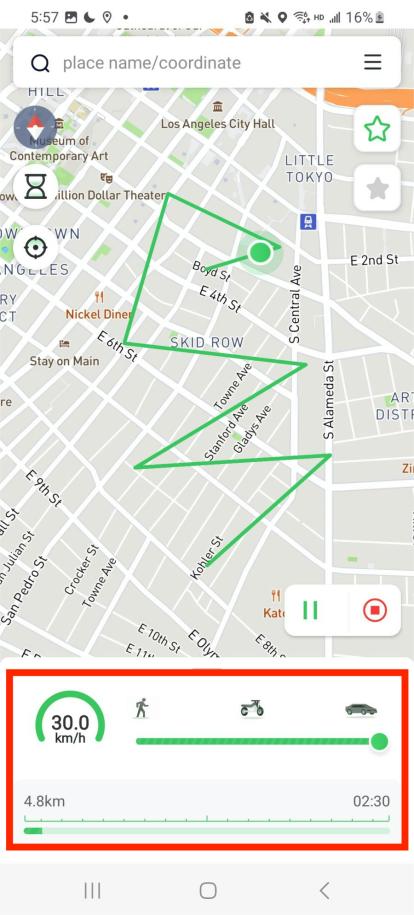
That’s it! This way, you can use PoGoskill to easily change GPS location on Android without a computer. So, why wait more? Install PoGoskill and leverage its GPS spoofing and movement features right now.
Part 4. Conclusion
Considering the growing use of GPS location by apps, it is important to know how to change GPS location on Android and avoid showing your exact location to apps/websites. All you have to do is pick a reliable location-changing app that can spoof your location. This is exactly what PoGoskill has to offer. It not only changes your location but also allows you to stimulate movement in any direction you want. Therefore, we will wrap up the discussion by recommending you install PoGoskill on your Android device and change your phone location to any place of your choice effortlessly.
Also Read: 100% Working Pokemon Go Hack in Android and IOS – Spoof
Part 5. FAQs About Change GPS Location on Android
- How to change the GPS location on Android for Pokémon Go?
There are multiple ways to change GPS location on Android for Pokémon GO. You can install a fake GPS spoofing app on Android from the Play Store and change your location. Alternatively, you can use a desktop tool to alter the location and IP address. PoGoskill is one such reliable app you can use to change location and play Pokémon GO without any geo-restriction.
- Can fake GPS be detected?
Yes, apps and websites can detect fake GPS. If you continuously change location, it can raise a red flag of abnormal movements. That’s why most GPS spoofing apps now have a built-in cooldown timer to avoid such abnormalities.









