Better Discord is a new feature that comes with a built-in theme builder. Talking Discord, it is one of the most popular apps. It has considered being the most helpful chat application to date. Better Discord has become quite popular after discord.
Its features attract people towards it. It is an excellent platform to discuss multiple genres of Entrepreneur. Also, a feature has been included in it, with the help of which you can chat online with friends or colleagues anytime.
Let us tell you how you will be able to Better Discord in different ways.
Also, have a look at How to Install/Uninstall Better Discord | Step by Step Guide
Table of Contents
What is a Better Discord?

Better Discord is similar to chat applications like earlier discord, which comes with emoji in conjunction with Twitch tv. However, you will also get to see a separate function in it, which you can change according to your wish. In which features like themes, modes, voice chat, etc., have been included. Which you will definitely like.
What are the new features of Better Discord?
- You can easily customize the Discord client using custom CSS.
- By using the minimal mode, you can eliminate all clutter
- You can install plugins with it. Consequently, you can download third-party plugins or create your own.
- A vast array of custom themes is available.
Is Better Discord better than Discord?
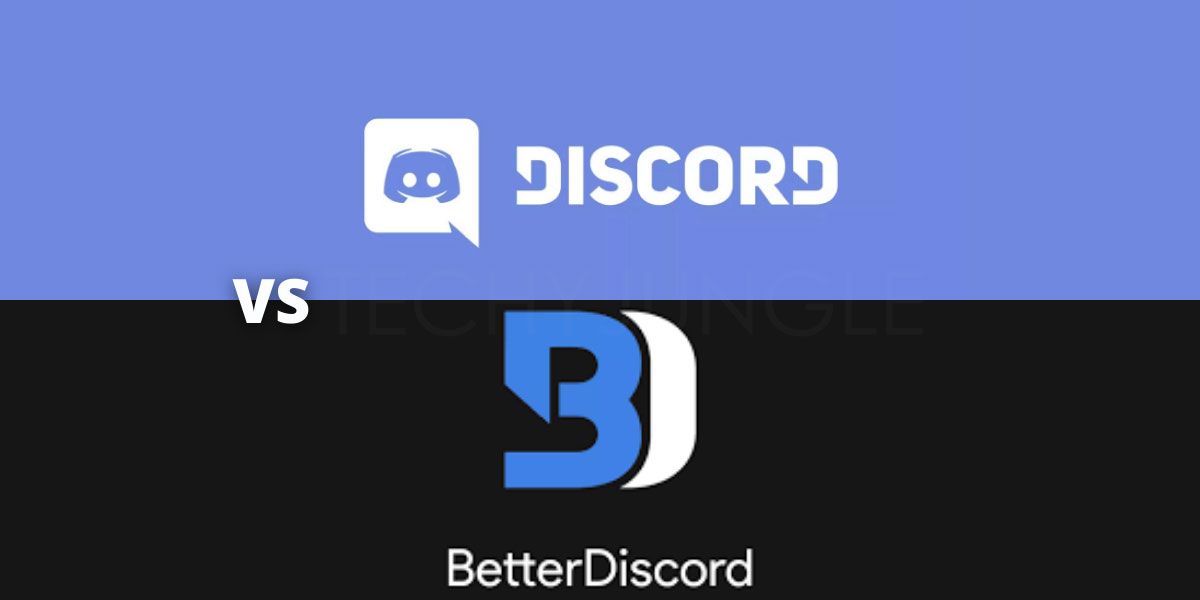
Yes! Better Discord has considered being much more secure than the first discord. Every day this platform is used by millions of people, and they also customize their servers. Along with this, the users of this service have every control aspect, ie. A direct Better Discord platform is a safe and effective platform.
(Solved) Better Discord Not Working | Better Discord Theme not Working
How do I install Better Discord?
Initially, you need to install discord on your PC. If you do not have Discord installed on your computer, then you can follow these steps.
Here are the Steps to install Discord.
- Go to the website of Discord and click on the download the application
- Hereafter, You have to follow the instructions shown on the screen
- Once the software is updated, you can quickly sign in to it and create an account.
Step to install Better Discord.
- First of all, download the better discord by visiting the official website of discord.
- Once downloaded, double click, a menu will appear in the installation from where you install BandagedBD.
- Better Discord will be installed on your computer when that is done, and you’ll see a button to exit it. Click it to finish the installation method.
Process of changing better discord theme
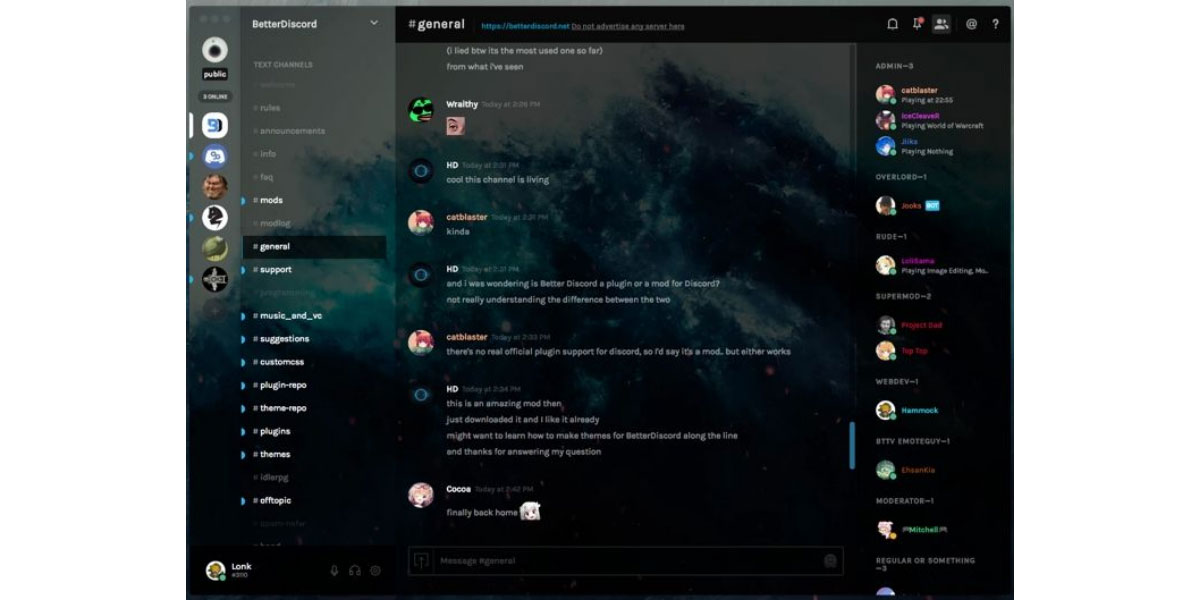
The best thing about Better Discord is that you can change its theme. You will be free to change the theme anytime you want. If you do not know about this feature, you will change the theme using the instructions below.
- On the Discord website, you can download the discord theme.
- Once you have downloaded the better discord themes, you can use your username to change the theme.
- Place the themes in this directory after unzipping them.
- Afterward, choose your server in Discord and go to Settings in the Discord app.
- By scrolling down, you’ll find themes.
- You can enable the downloaded theme you like the most by clicking the toggle button.
How can I use the plugin in Better Discord?
Apart from other features, the plugin feature has also been added to this, with the help of which you can easily use additional plugins. Also, you will be able to improve the Discord server.
Steps to use the better Discord plugin
- You can download your chosen and preferred plugin from Discord’s website.
- After downloading the plugin, set it up with your username.
- Now unzipping the theme, paste it in the directory.
- Go back to the Discord app to set up your server and navigation.
- By scrolling down, you’ll find themes.
- You can enable the downloaded theme you like the most by clicking the toggle button.
How to fix Better Discord?
Your Better Discord may stop working intermittently when using the features of the plugin and new themes. 10 to 4 people have seen this, but still, for you, we tell you how to prevent discord from not working.
- If you have recently installed the plugin or new theme of batter discord, restart your PC by putting all these in the directory.
- If still you are facing this problem, then you will need to uninstall and reinstall Discord.
Wrapping Up
So these were better Discord’s new features that you can’t use in discord. Also, we hope that it will clear all your doubts regarding better Discord. However, it has continuously said whether it is safe or not, so let us tell you that it is entirely safe and secure.









