You might have encountered the word twitch streaming or twitch clips. If you are not aware of that, so first let me introduce you to this- twitch is an American live streaming service that users optimize for streaming live video games, e-sports broadcasting, etc. It is also a subsidiary of Amazon company.

You are fortunate if you have reached this end, searching for a solution on how to download twitch clips. As, you would be having easy steps to download twitch clips before leaving from here, but not forever. The best moments while twitch streaming like- having hilarious chats with your followers, playing a multiplayer session, etc. are memories of ideal digital content creators.
Meanwhile, some clips are like candid moments, which you want to get preserved with you forever. If you also want to learn- how to download twitch clips? Then, you are at the perfect place. So let us dive in!
Related: What is Twitch Prime | Everything to Know About Twitch Prime
Table of Contents
How to download your twitch clips?

- Sign in with your twitch account.
- Click your avatar logo which you will find in the uppermost right corner.
- Then, click on the creator dashboard.
- On the dashboard, click on “content”, and then on clips.
- Click on the desired clip, and then on share.
- In the drop-down menu, select the “download” option.
- The clip will be downloaded at your selected download destination format in mp4 format.
Secondly, if you want to download twitch clips of other users as well, most probably your friends, your favorite streamer, or the one whom you are following- simply you can perform that also, is it not complicated, but the process is slightly different from the former.
How to download twitch clips of others?
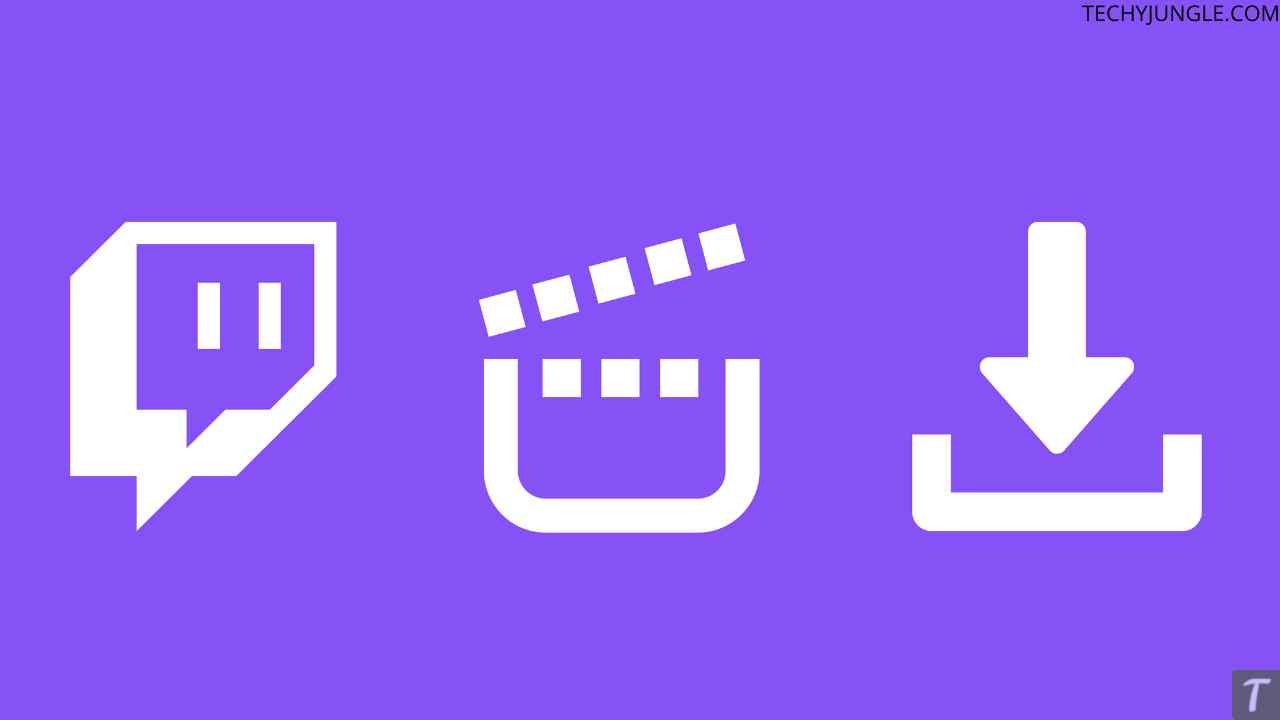
The first requirement for performing this task is a third-party website. There are plenty of sites used for this purpose, but the most user-friendly and easy to operate is- Clipr, the most widely used and suggested by all.
Follow the mentioned steps to download twitch clips–
- Open a non-incognito (regular) tab on google chrome.
- Download the web extension of Clip downloader and do activate it on your browser.
- From then, whenever you will switch to your twitch clips page, you will see a download button.
- To download twitch clips, you will just have to click on that download button, without shifting to any other site.
This method would work flawlessly and accurately, as this extension is widely trusted among other users as well.
Reasons for downloading twitch clips rather than keeping them online-
The question that might strike your mind, is – Why should we download them? As they are already on twitch (new users would be having a dilemma regarding this). Some reasons for performing this intellectual act are listed here-
- There is much probability of the deletion of a clip from twitch due to DMCA takedowns rise.
- To store a twitch clip safely, the best way is to download it, this will also help you to share your clip on other platforms also
- Your favorite streamer might delete his video clip from twitch, but if you are having a copy of it as you have already downloaded it, there will not be any issue, you may watch it several times, or he or she has removed it from twitch.
CAUTION- KINDLY HAVE A PERMISSION FROM THE STREAMER/ BROADCASTER BEFORE POSTING ANY DOWNLOADED VIDEO FROM HIS/HER ACCOUNT. OTHERWISE, YOU MIGHT FACE A COPYRIGHT CLAIM.
Video Guide:
Wrapping Up
So with the above-provided steps, you are good to go and download your desired twitch clip. Also, Twitch turbo is becoming popular day by day, check its’ guide now before buying it.
Comment down your opinions, suggestions, and queries and share them with other users as well.








