A favorite pastime of almost everyone is listening to music. Music is a thing that everyone likes, and most people have a playlist they’ve played during the workday and in their free time. In addition, did you consider including the lyrics of a song on your Instagram Story or another social networking account if you found some memorable lines from it? Don’t you! If yes. Then you are exactly where you need to be.
Here are some simple, easy steps that will help you share the lyrics from your Spotify app to Instagram Stories. The reason for your inability to share songs has also been discussed. Keep reading to find out what the reason is.
Also Read: Everything You Need to Know About Copying Comments on Instagram
How to Add Spotify lyrics to your Instagram stories

You can download Spotify from the Google Play Store if you don’t have it yet. After installing the app, you can carry out the below-mentioned steps.
- Using Spotify is easy. Just open the app.
- To view the song’s lyrics you have selected, play it and scroll below.
- Tap the SHARE button at the bottom right corner of the lyrics to share them with others.
- You will need to select the lines that you want to share. The maximum amount of lines you can share is five. Once you choose the lines you wish to share, tap Share.
- The selected lyrics are now visible on your Spotify app. Tap the share button and the lines you want to share, as well as to share them as Instagram stories.
When you tap it, it takes you directly to your Instagram Story. You can share your story by tapping the button on the bottom left.
You can share your Instagram story lyrics using the method mentioned above. It is pretty easy. You just have to follow the points and share the lyrics with which you are related to yourself.
Instagram doesn’t allow you to share Spotify lyrics?
Spotify Lyrics does not support the SHARE button on all devices. The Spotify Community says the lyrics sharing feature is still in the testing stage and has not yet been launched globally.
We have attached a screenshot below showing what we discussed with Spotify about sharing lyrics in Instagram stories.
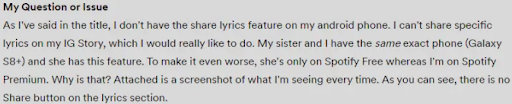
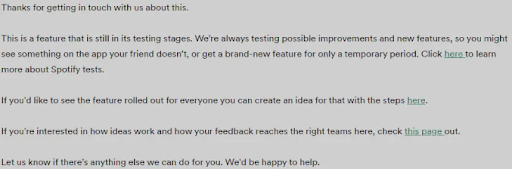
How to View Archived Posts on Instagram
Wrapping Up
With the above steps, you are good to go and add Spotify lyrics to your Instagram story. Do share your valuable feedback in the comment section below.









