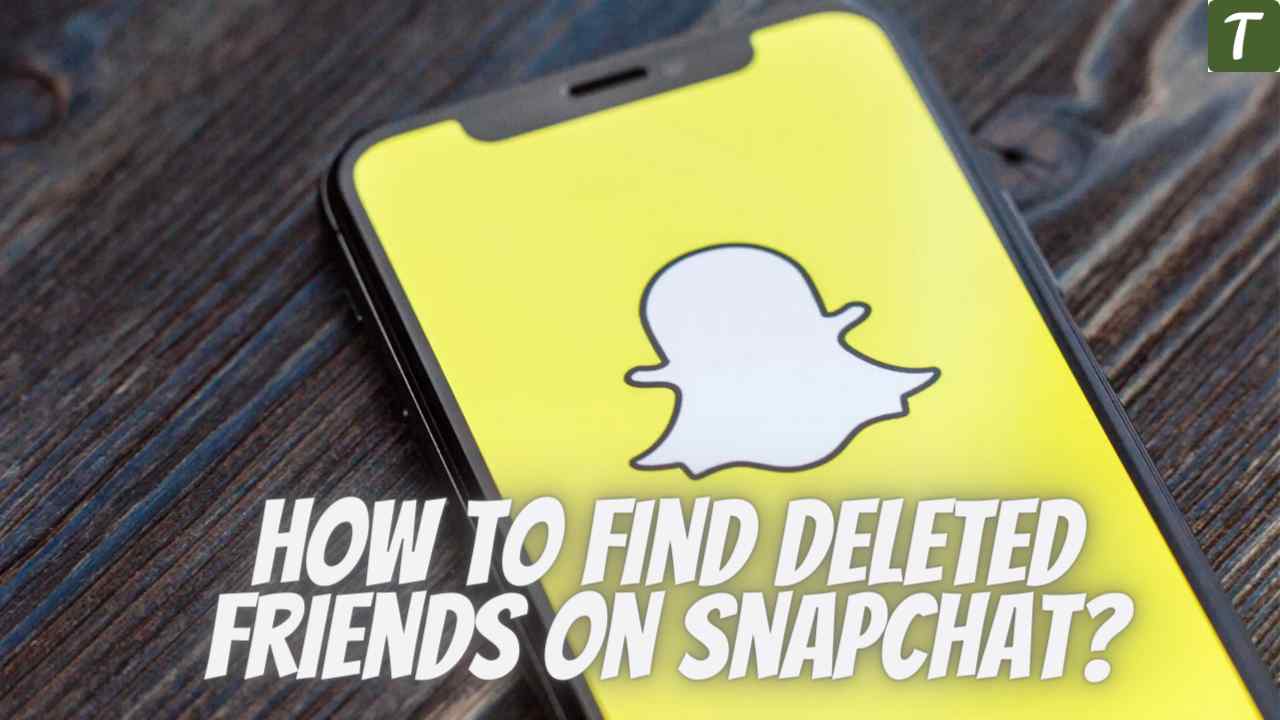How to find deleted friends on Snapchat: Snapchat is a social media application where you can share your regular life with the help of clicking pictures of the events which happen to you.
Snapchat is all about sharing your life with your Snapchat friends.
You can add friends on Snapchat through the contact friend list option and you can add friends also from the friend’s add request on Snapchat.
Sometimes we accidentally remove the friend from the request or we delete the friend from your added friend list on Snapchat.
But now if you want to add that person again on Snapchat it becomes very difficult to find a way to do so.
Today in this article we will be telling you some best ways to find deleted friends on Snapchat.
Snapchat comes with an inbuilt dark mode and video reversing feature that you might find interesting.
Table of Contents
Ways to find deleted friends on Snapchat
There are four best ways to find deleted friends on Snapchat with and without a username, we will be discussing each of them in detail in steps:
- Using Snapchat Username to find deleted friends on Snapchat
- Using the Friends List
- Using Snapcode
- Using the Contact List
Using Snapchat Username to find deleted friends on Snapchat
Starting with the first solution, in this one, we will search for the deleted friend with the help of his/her username, follow these steps:
- Open the Snapchat Application
- In the top right corner, you will find the option of a plus (“+”) sign
- That will open up the add friends page
- Search for the username of that deleted friend which you have been looking for
Find Snapchat Friends Without Using Username
In the first method, we discussed how you can find the deleted friend on Snapchat with a username but what if you don’t have the username of that person?!
We will be giving you three solutions to add back the deleted friend without having his/her username.
Find deleted friends on Snapchat by Using the Friends List
- Open your Snapchat
- Click on your profile option on the left top corner

- You will find the section of friends in the profile
- Select the option of my friends here
Now you will be able to spot all your Snapchat friends in the list, this includes all those Snapchat friends whom you follow or who follow you.
You can find the deleted friend from the friend list, you will be able to find him/her if that person is still following you on Snapchat.
There is one feature of Snapchat that will be very helpful for you in this case which is that the deleted contacts of the Snapchat stay on the friend’s list for a short period.
Find deleted friends on Snapchat Using Snapcode

This is one of the easiest methods to find someone on Snapchat which is, using the snapcode of that user.
If you have the snapcode of that person on your gallery then you will be able to easily find him/her, follow these steps to find the user with the snapcode:
- Open the Snapchat Application
- In the top right corner, you will find the option of a plus (“+”) sign
- On the right side of the search bar, you will see the “emoji of ghost”
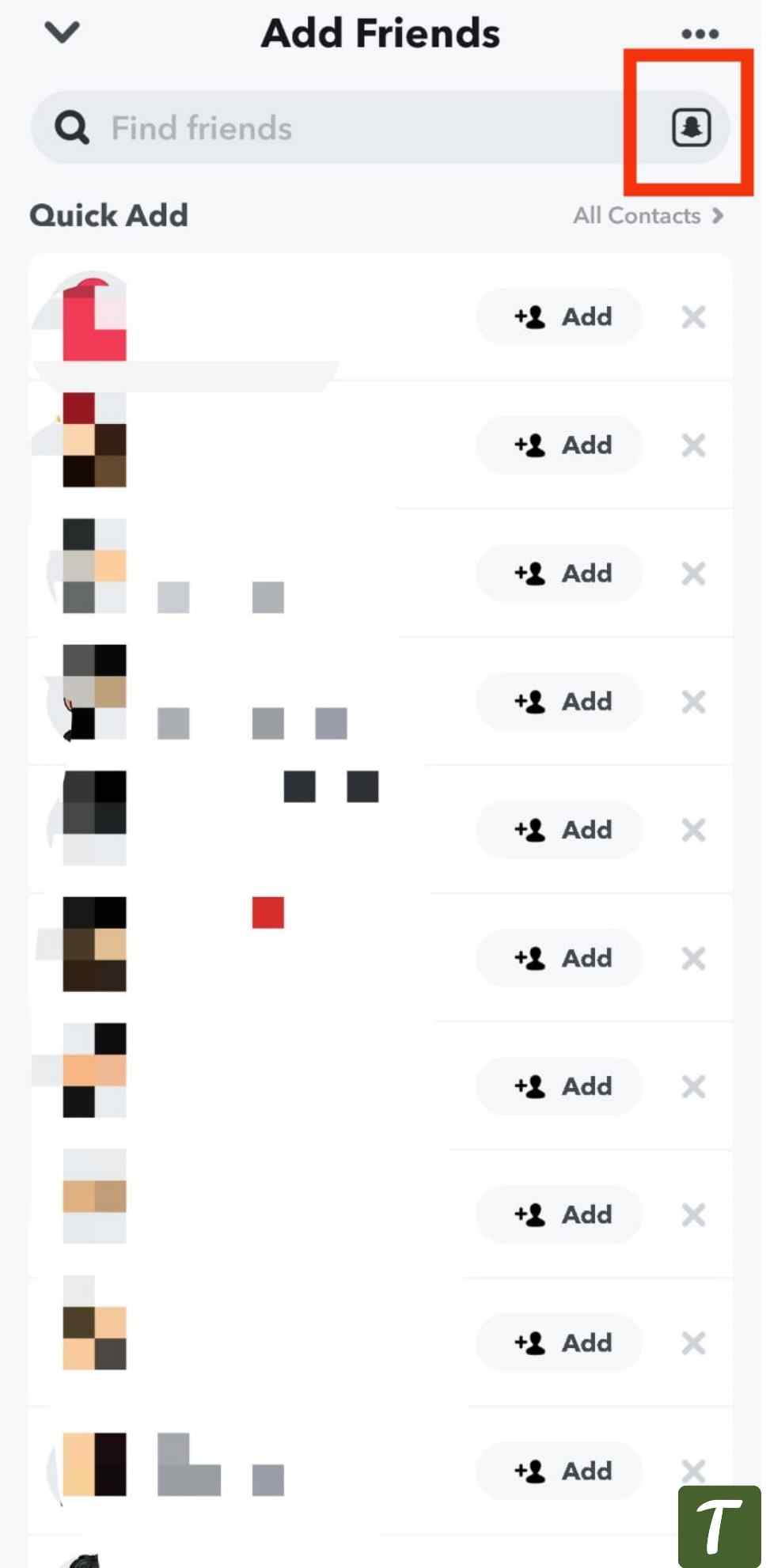
- Select the ghost emoji
- From the gallery, select the snapcode of the person you are looking for in the gallery
Find deleted friends on Snapchat by Using the Contact List
You can find the deleted friends with the help of a Snapchat contact list also, follow the steps:
- Open the Snapchat Application
- In the top right corner, you will find the option of a plus (“+”) sign
- Select the option of “Add contacts” from there
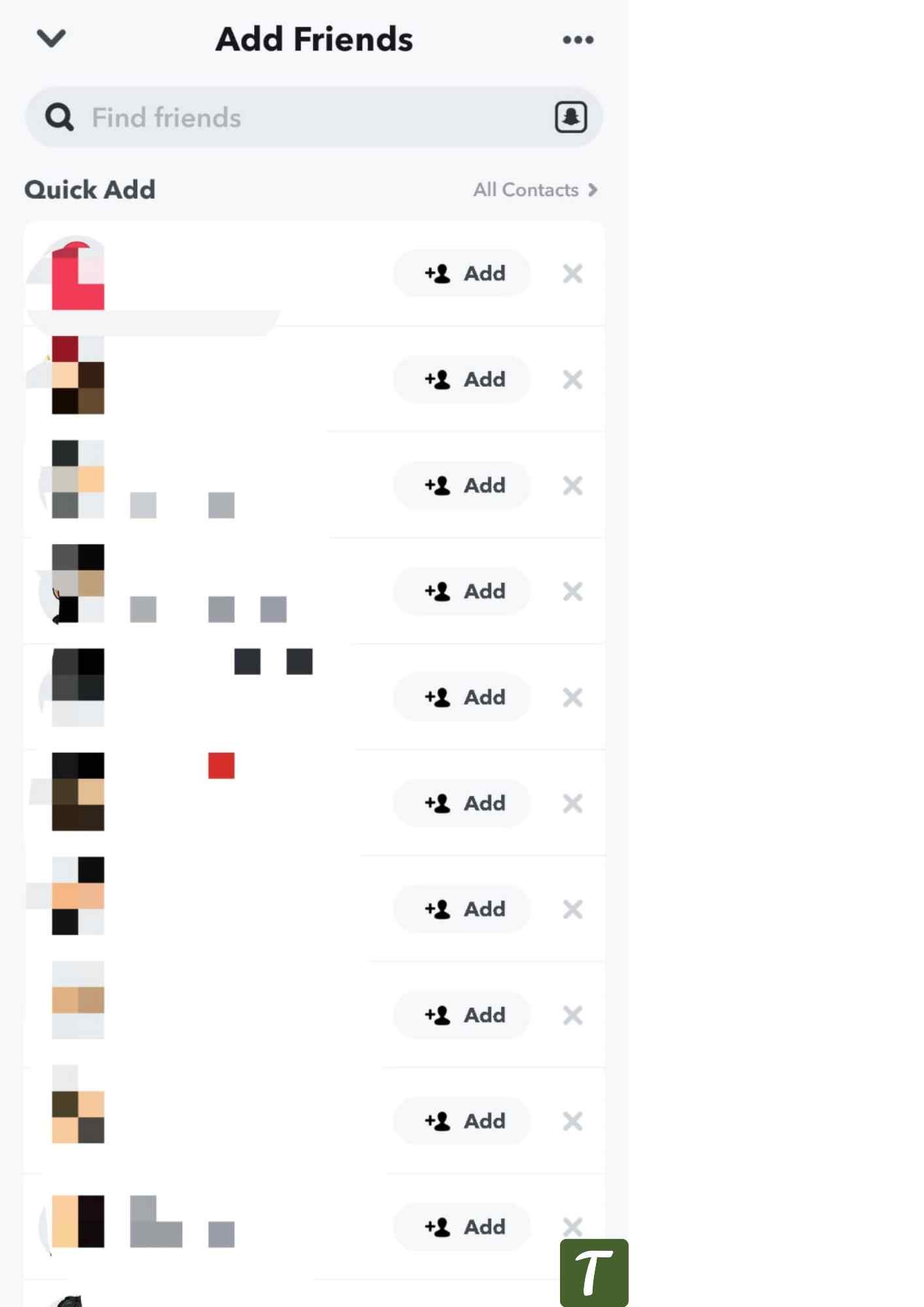
- Click on the add button in front of the Snapchat user which you wish to add to your friend list
How Does Deleting Work on Snapchat?

On Snapchat, you can remove any friend from your friend list and you don’t have to worry if they will get a notification or not, because Snapchat does not notify users if someone removes them.
You can know that a person has unfriended you on Snapchat by seeing if you can see the snap score of that user moreover they can’t send you any messages or snaps.
Related: How To Find Nearby Snapchat Friends On IOS and Android Devices in 2022
Frequently Asked Questions
Can we send messages to some deleted friends?
The answer to this problem can be yes in some cases and no in others because messaging any delated friend will depend on the privacy settings of that person
If they have their settings that say allow messages from everyone then they’ll receive your messages.
How to know if someone has deleted me as a friend?
To know if someone has deleted you as a friend on Snapchat you can confirm it by opening their profile and see if you can spot their snap score or not.
When someone deletes you as a friend you can not see their snap score.
Will my deleted friend get a notification when added back?
Yes, your friend will get a notification when added back to Snapchat by you.
Snapchat does not give a notification when you delete someone as a friend but it does give a notification when added as a friend.
Conclusion
So this was all about today’s topic of how to find deleted friends on Snapchat, we have provided you with the 4 best ways to find your deleted friend and add them back if you wish.
The methods included adding the deleted friend with and without having the username. We talked about some basic issues of users in the FAQs section. We hope your all queries related to this topic are solved now.
Read More: Is Snapchat not Working? How to Tackle this With Some Easy Fixes?