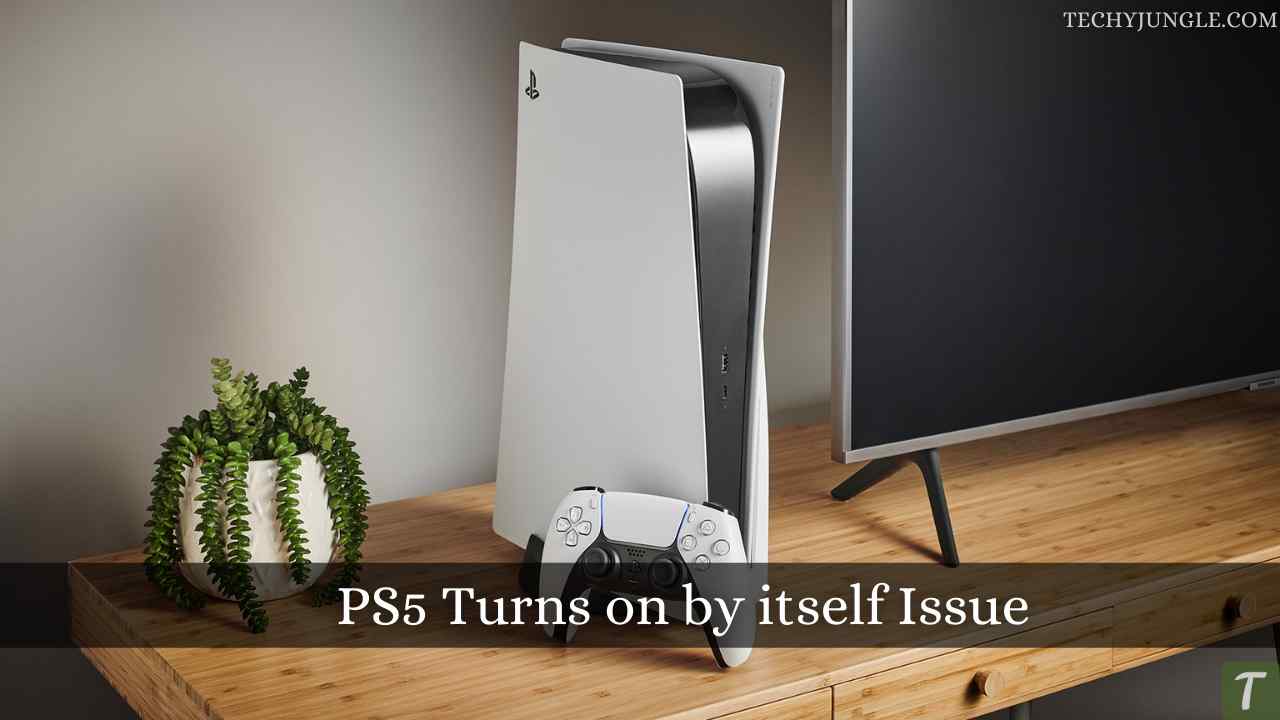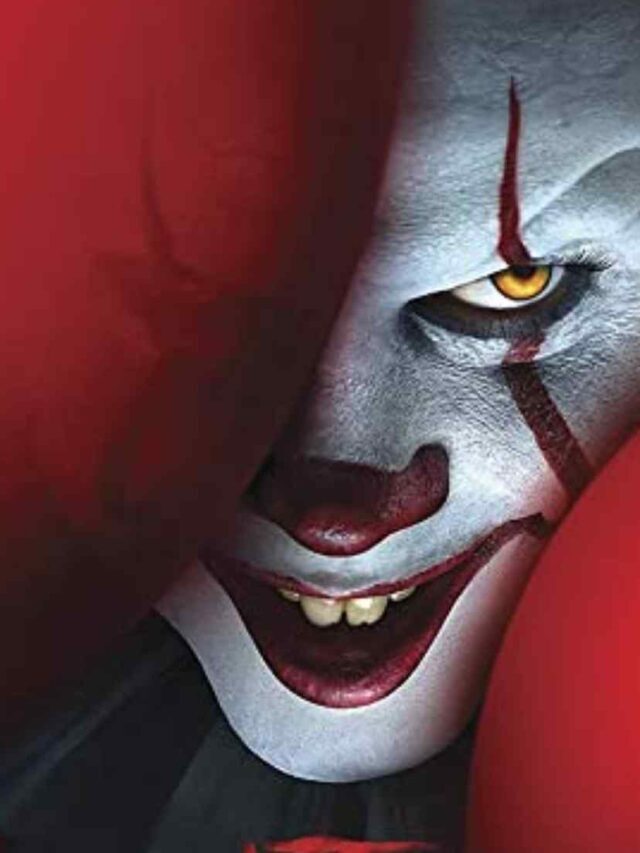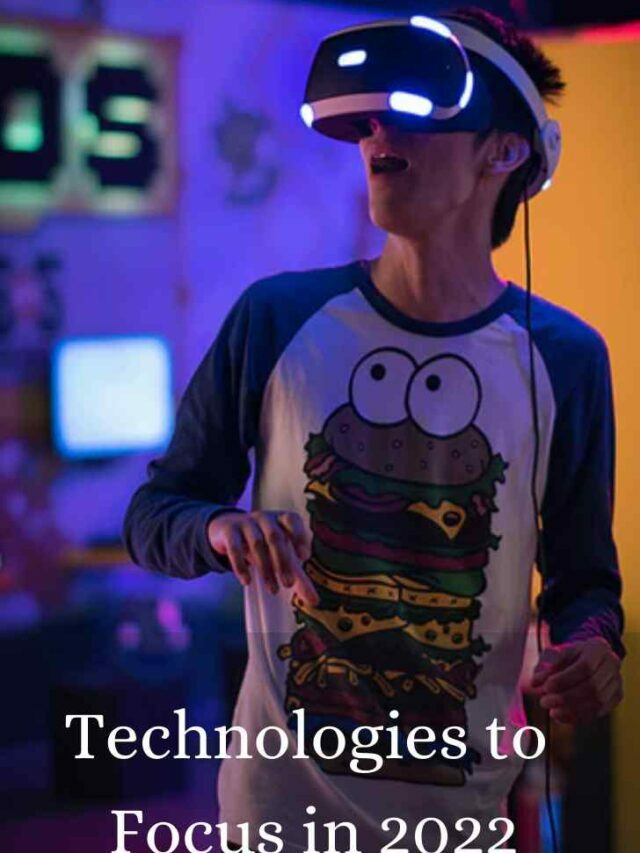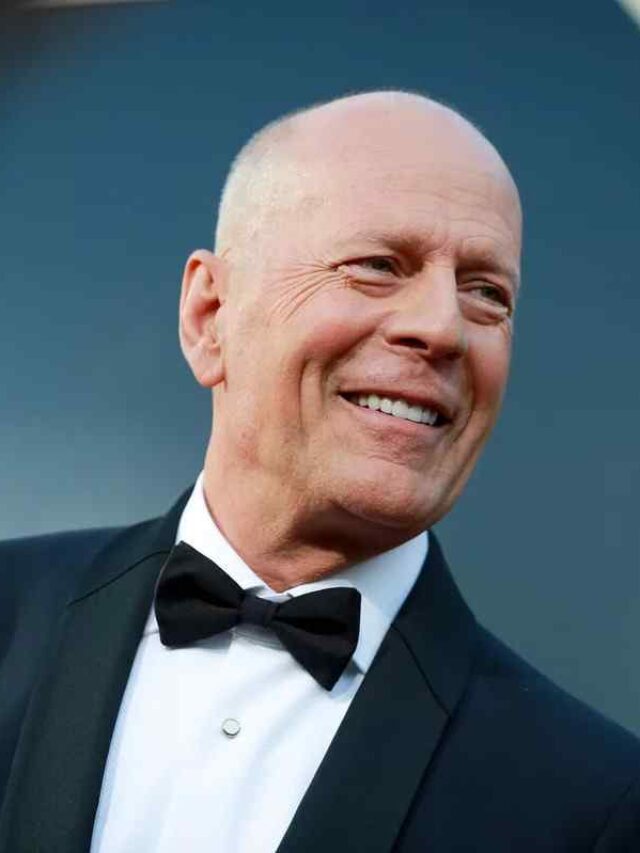If you are also an extreme fan of play station series, and finally bought the brand new PS5 by hook or by crook having better graphics, smooth gameplay, high refresh rates, and excellent game loading, PlayStation 5 has topped the gaming industry. then you might have faced an issue when your PS5 turns on by itself, the question that you may encounter is why is it happening again and again, is your piece defected or it’s a technical fault? How to fix PS5 turns on by itself? Let’s discuss this in detail.
The PS5 has many issues, especially for the beginners who are trying it for the first time, but one of the most annoying ones is when the PS5 turns on by itself. It’s an inexplicable issue, but still getting out of it is pretty easy after figuring out and fixing the initial root cause.
Have you checked party chat on PlayStation before?
Table of Contents
Causes Behind PS5 Turning on by Itself Issue- Why does it happen?

- You have accidentally or knowingly activated the rest mode option of your PS5 and forgot to close it.
- Maybe it is trying to download the latest updates or uploading the saved data to the cloud storage.
- Whenever you switch on the TV and in case it is connected from your PS5 via HDMI cable, it will turn on immediately.
How to fix PS5 turns on by itself?
Follow the troubleshooting steps mentioned here to get rid of this irritating issue for a lifetime-
Fix-1: Connection with internet in rest mode
While your PS5 is in Rest mode utility, the “Stay connected to the internet” option propagates the console to turn on by itself to download the latest updates and try to upload data to the cloud. You may disable this feature so that the console would not connect with the internet while you are not playing or the device is not active. To do this further proceed as follows-
- Click on the Settings icon on the PS5 Dashboard.
- Choose the Power Settings menu available on the left side and click on the “Features Available in Rest Mode” option.
- Select the “Enable Turning on PS5 from the network” option by disabling the “Stay connected to the internet” from the drop-down menu available at the center of your screen.
Fix-2: HDMI Device Linkage-
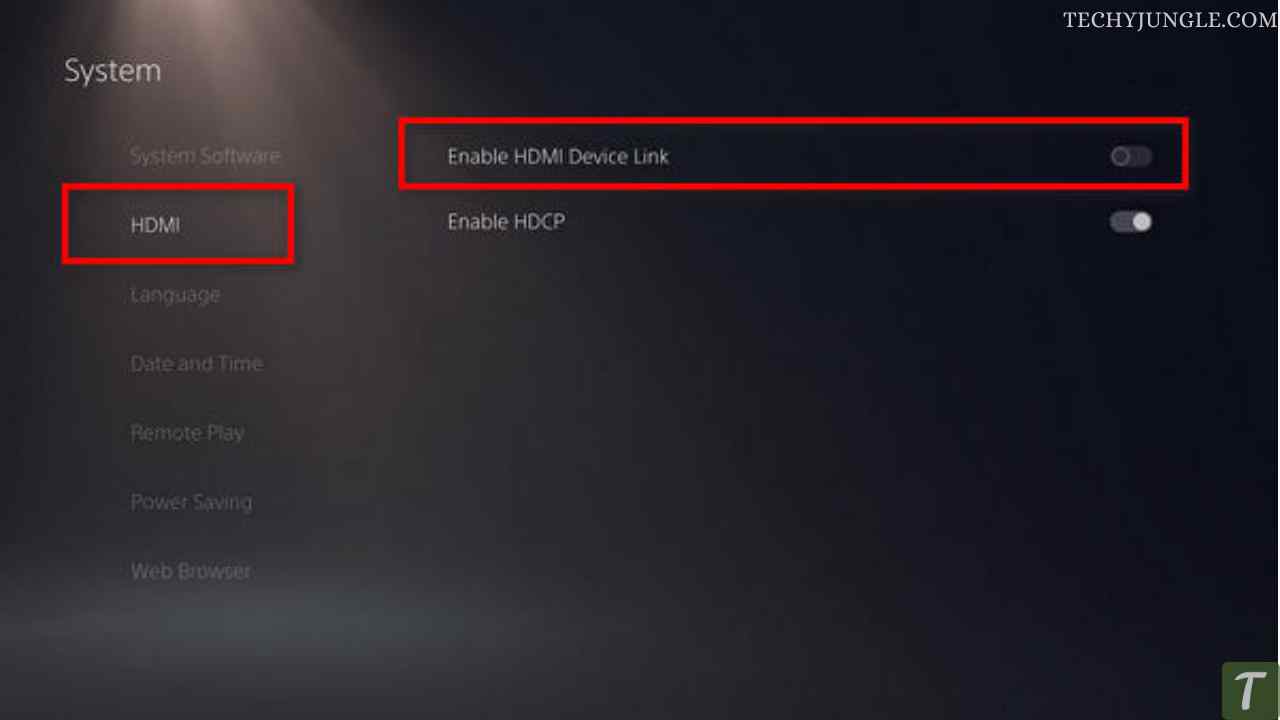
The PlayStation 5 console may display this kind of odd behavior if the HDMI Device Link is active. Any HDMI-connected device can turn on your PS5 console. To troubleshoot this issue, you have to disable the HDMI link.
- Go to the Settings menu from the main PS5 dashboard option.
- Click on the System menu from the drop-down menu.
- From the left side menu bar, select the HDMI option, toggle the “Enable HDMI Device link” option and turn it off.
Fix-3: An inspection of batteries-
We have sometimes noticed that the PlayStation 5 sometimes shows the media remote icon when restarting it again. To fix that issue, users install new batteries or cells in the remote, and the issue just flew off.
It may be presumed that when the battery gets discharged, the console transmits some miscellaneous signals via Bluetooth, causing the malfunction in the continuation of the system.
Also Read: Playstation Controller not Charging: Problem Fixed | Steps To Solve it?
Fix-4: Shutting Down Remote Play-
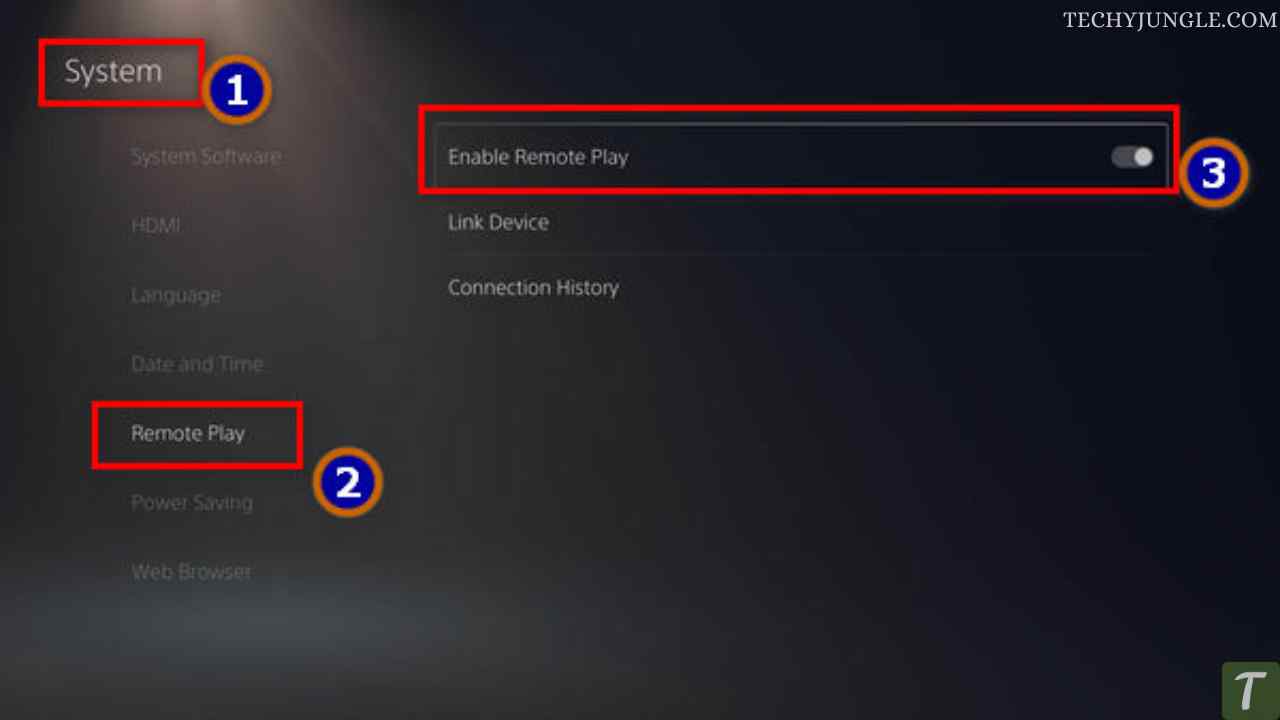
If you are suspecting that this issue is arising due to remote play, you may disable the respective feature to troubleshoot the problem. Select the remote play settings in the settings option available on the main dashboard of your PS5 system. Select the “enable remote play” option and then turn it down to off.
Fix-5: Power Saving Configuration-
PS5 Rest Mode may cause the console to turn on automatically. If you suspect it to be the case, disable the Rest Mode option in the following pattern.
- Go to system settings, and from Power Options, Set the time whenever your system enters the Rest Mode.
- Choose the “During Media Playback” option and disable the “Don’t put it in Rest Mode” feature.
- Disable the “Don’t put it in Rest Mode” feature next to the “While not Playing Games” option.
Fix-6: Updating PS5 Software-
If the issue is still prevailing and irritating you a lot, then the further step is to update your system. Try to download the latest firmware on your console. You may have disabled the auto-update feature on the console. The new version will contain some bugs and fixes which will heal up this issue.
Video Guide:
Read More: How To Appear Offline on Playstation
Wrapping up
We have made the best of our efforts to let you get rid of this issue, done a lot of research, and reached many tech experts, gamers, etc. the above article is the essence of a couple of ideas and tricks to solve the PS5 turns on by itself issue.
Comment down your opinions and queries related to this issue and do share with others as well!