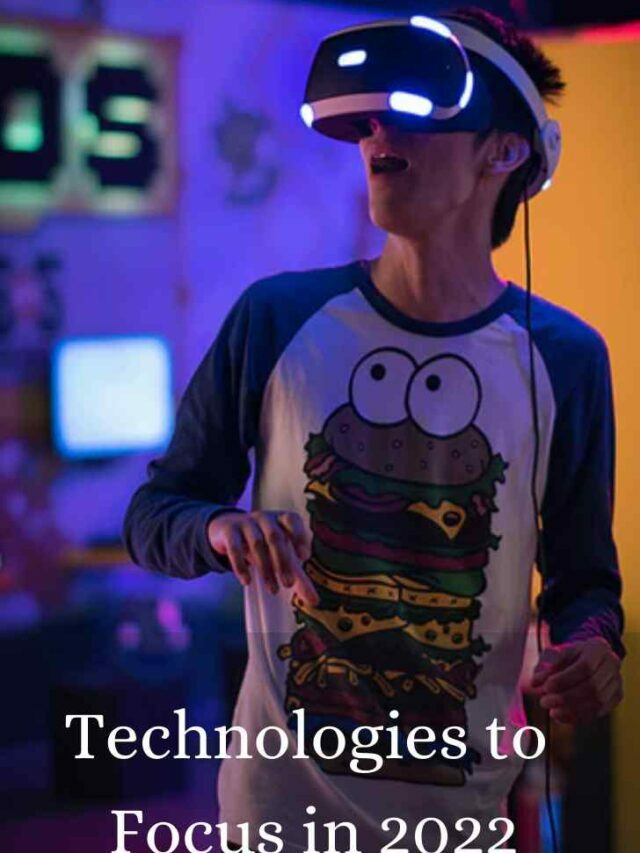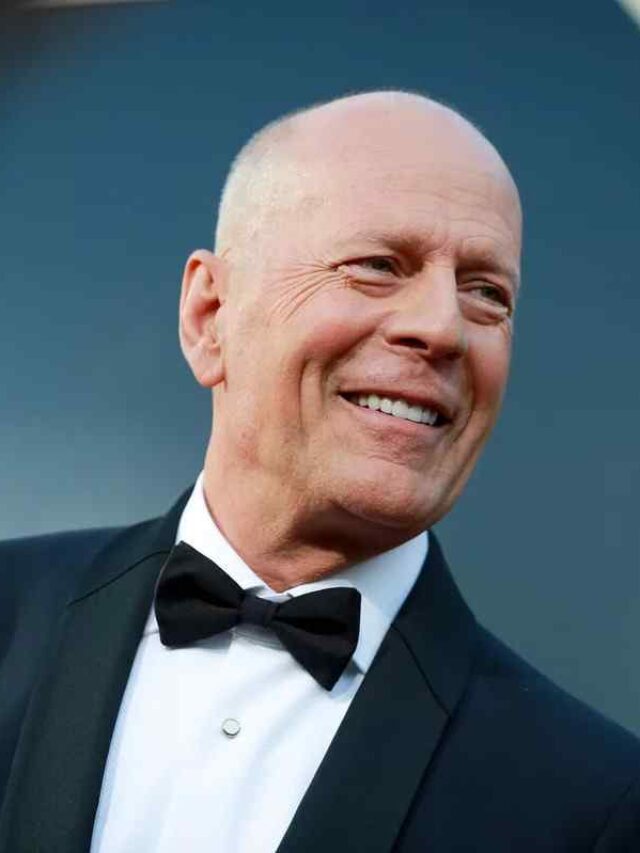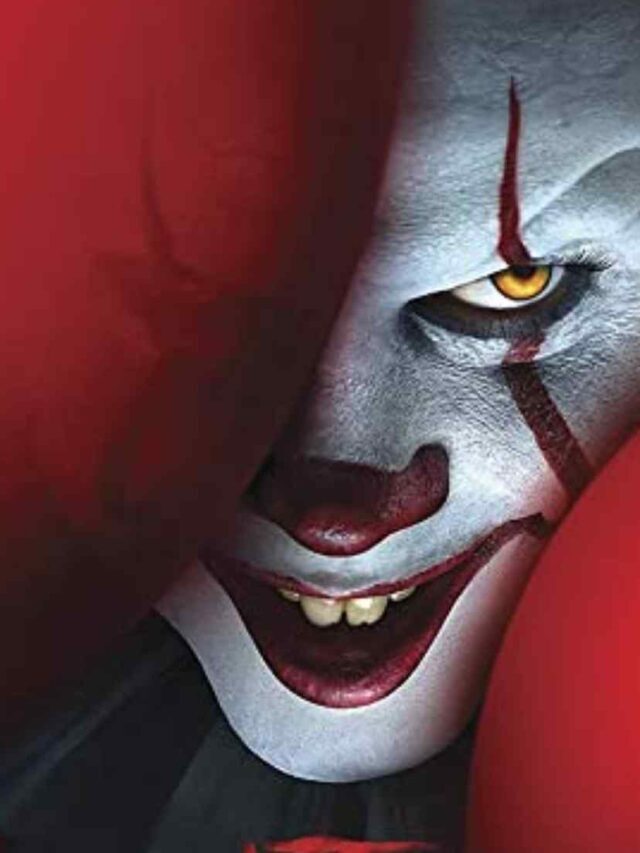Twitch Chat Logs – Twitch is a popular destination for gamers to show off their skills, titles, and games. Twitch grew its massive popularity in 2020. You’ve probably always wondered how to view Twitch chat logs if you’re one of Twitch’s 30 million daily active users.
Twitch makes it even easier for you to see your chat logs in recent releases, making it helpful for you to monitor your chat during your broadcasting career.
Do you know the difference between Twitch Turbo and Twitch Prime?
Continue reading to learn how to check your Twitch logs quickly, or watch the video below!
Table of Contents
Chat Logs in to twitch

Twitch is a process of joining gamers’ communities. You may communicate with other viewers while watching a live broadcast. You may converse and broadcast simultaneously by using the Chat, an upward bar beside the stream window.
As a result, the Chat serves two objectives. It is how customers react to the decor in real-time and how supporters interact with one another.
Streamers may want to check the chat to ensure it is not full of inappropriate comments. Swearing, hate speech, or hurtful comments are examples of things that may violate Twitch rules.
There are compelling reasons to monitor and review Twitch discussion logs, as you can see. However, you may do it as a business owner or arbitrator.
Related: How to Fix Twitch AdBlock Not Working | Block Ads
How to Check Twitch Chat Logs?
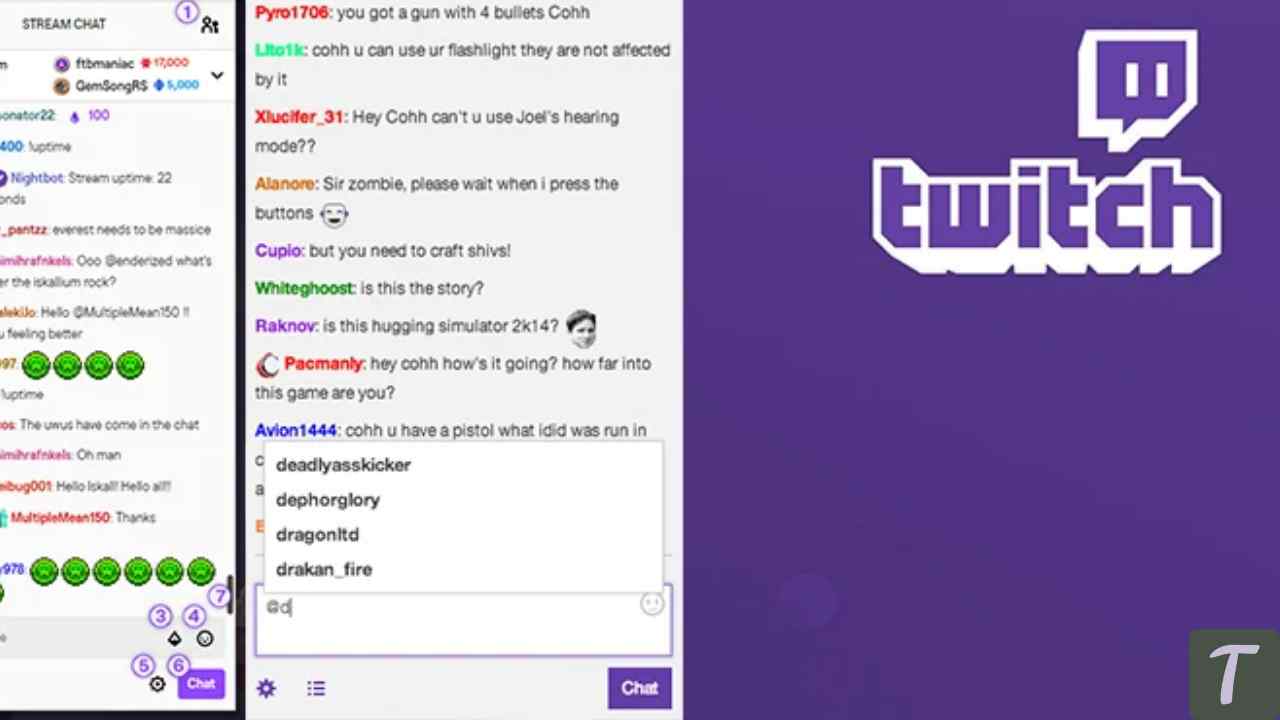
Twitch has introduced the ability to monitor twitch chat in real-time. However, without interrupting the third-party software, there is no simple method to check whole conversation logs without interrupting the third-party software.
- Moderators and channel owners can monitor individual viewers with a moderation tool. The advantage of this feature is that you can see the entire chat history of a particular viewer.
- Twitch VOD lets you watch your archived streams. It would be the archive for your stream, and you’d have to configure your channel to upload the records to the cloud.
- Apps from third parties can download entire chat logs after you join a chat. You can check out the whole conversation.
As of right now, there isn’t a way to manually check a video’s chat log through Twitch.
Using Search Function to check Twitch Chat
One of the methods is by using the search function. It is the fastest method of checking each user. The search function determines if you have previously banned or timed out the user.
Moderators can use the search function and moderation tools both independently and with permission from the chat owner:
Here are the essential steps you need to follow as instructed:
- Sign in to your twitch account
- Navigate to your channel and let the load your channel
- To discover a certain user, utilize the search feature. You must recognize the user’s name. The function is: /user username
- After that, click on the enter button.
After all the step has to be done, you see that stream is still online and the users are talking. Do not hesitate about it for that you have to follow the below-mentioned method:
- To eliminate yourself from chat, scroll down or up once.
- Locate the user whose credentials you wish to verify.
- Select its user name by clicking on it.
The user card can be accessed using anyway. The amount of bans, timeouts, and messages they have is displayed on their profile. You may view the whole history of notifications by clicking on them.
Use Moderator to check the twitch log
Moderators can also look through the conversation logs of individual viewers. The process is as follows:
- Log in to your Twitch account and open it.
- Click the sword symbol at the bottom right to access the mod view.
- Use the search option to locate a user’s name or browse the list of channel watchers to find them.
- To see their previous remarks, navigate to the messaging tab.
Twitch has a moderator’s guide as well, Click here to check that guide.
Also Read: How to Clip-on Twitch | Create Twitch Clips | PC | Android | IOS | XBOX
Video Guide:
Wrapping Up
Well, the Twitch chat log feature allows you to read past records of your logs. By, the above-given steps you can find the same easily.
Do give a thumbs up to the article, and don’t forget to share your valuable feedback in the comment section below.