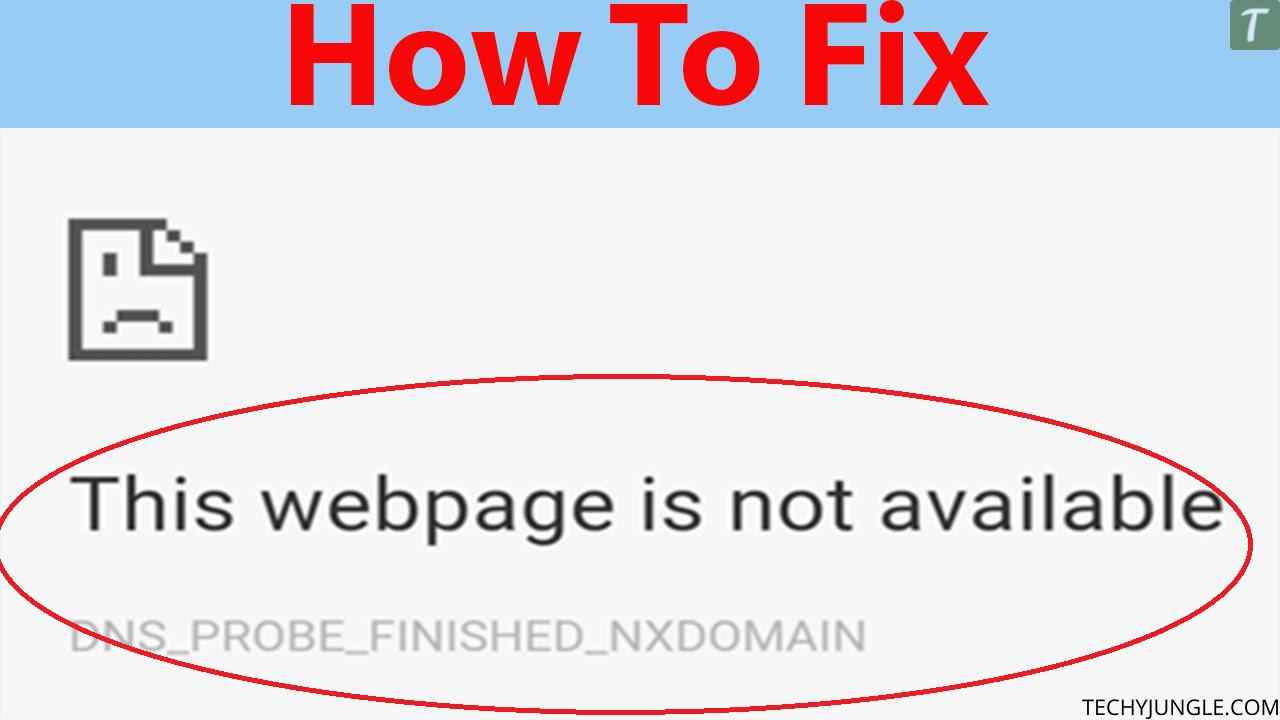Hey folks!! Welcome again!
In this article, we would be discussing the recent and prevailing webpage not available problem in detail and would also try our best so that you can get a permanent rid of it. So let us dive in!
Webpage not available is nowadays one of the most irritating problems on the Internet.
Throughout the occurrence of this evil hazard, webpage not available problem restricts you
from accessing the requested websites, by not providing your desired results.
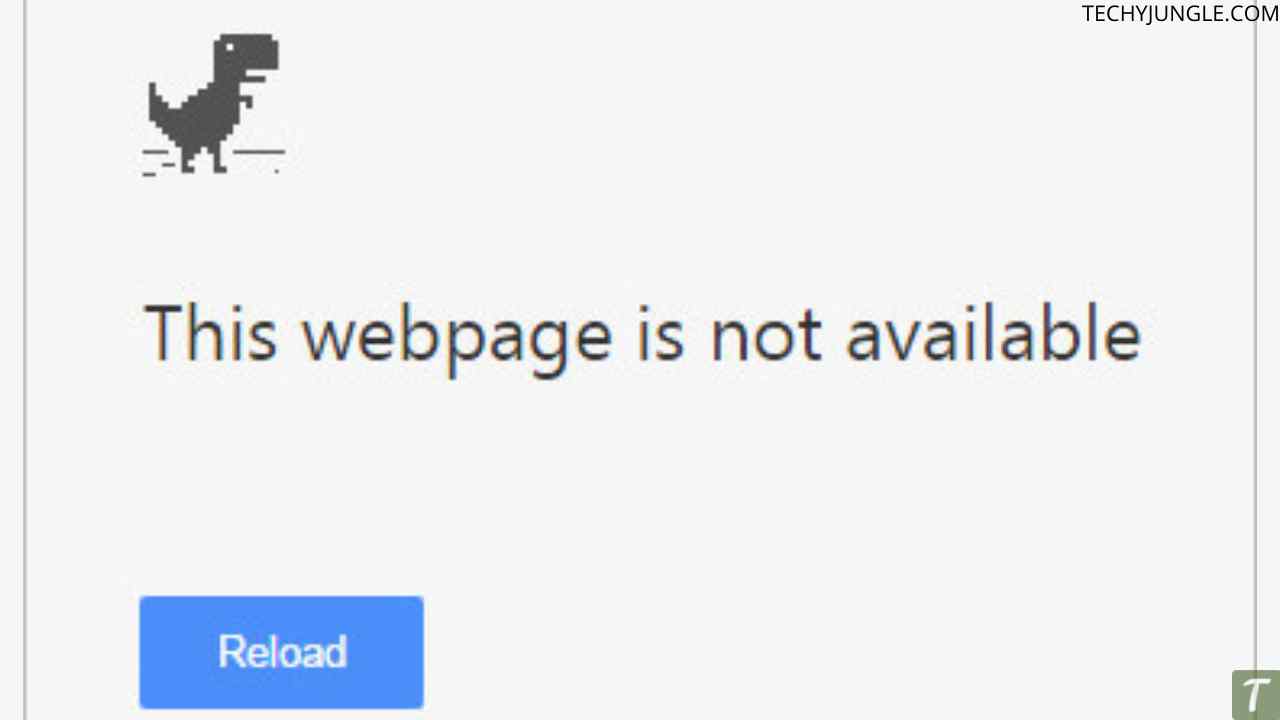
There are plenty of reasons for this webpage is not available problem. Some of the most
possible reasons are typing a website address wrongfully, invalid cookies on your
google chrome, DNS Server issues, and due to proxy feature on the internet, having a dead proxy.
First of all my advice to all of you is that before having a look over these software issues, you must focus on physical or hardware problems that your system might be facing, of which, maybe you are unknown till now for webpage not available issue. For example- issues with your Wi-Fi router, cable problems, hotspot issue, or some other physical problems in internet connection.
Secondly to have a check of webpage not available error that it is not the webpage that is itself wrong you may have a try on other devices for that page also. Like a computer system having a different network connection or your smartphone having a cellular (3G/4G) Data connection. But if it is still showing a webpage not available on android, you may further proceed, because in this case, that particular site is either unavailable or temporarily down, maybe due to some technical issues.
Also Read: What is about:blank? How do I get rid of about blank on chrome?
The most important steps in tackling page unavailable problem are listed as follows with
possible illustrations as well:
Table of Contents
1. Accuracy of the URL
The first and the most effective step is to recheck the spelling and looking for a typing error in the web address that you have entered, if even a single letter is wrong, it would be troublesome for you to get rid of the webpage not available problem. So be extra cautious while typing and entering the URL and do check it twice. Illustration- typing cbse.nice.in instead of cbse.nic.in would lead you to a webpage not available, thereby irritating you. so be CAUTIOUS.
2. Removing cookies from chrome
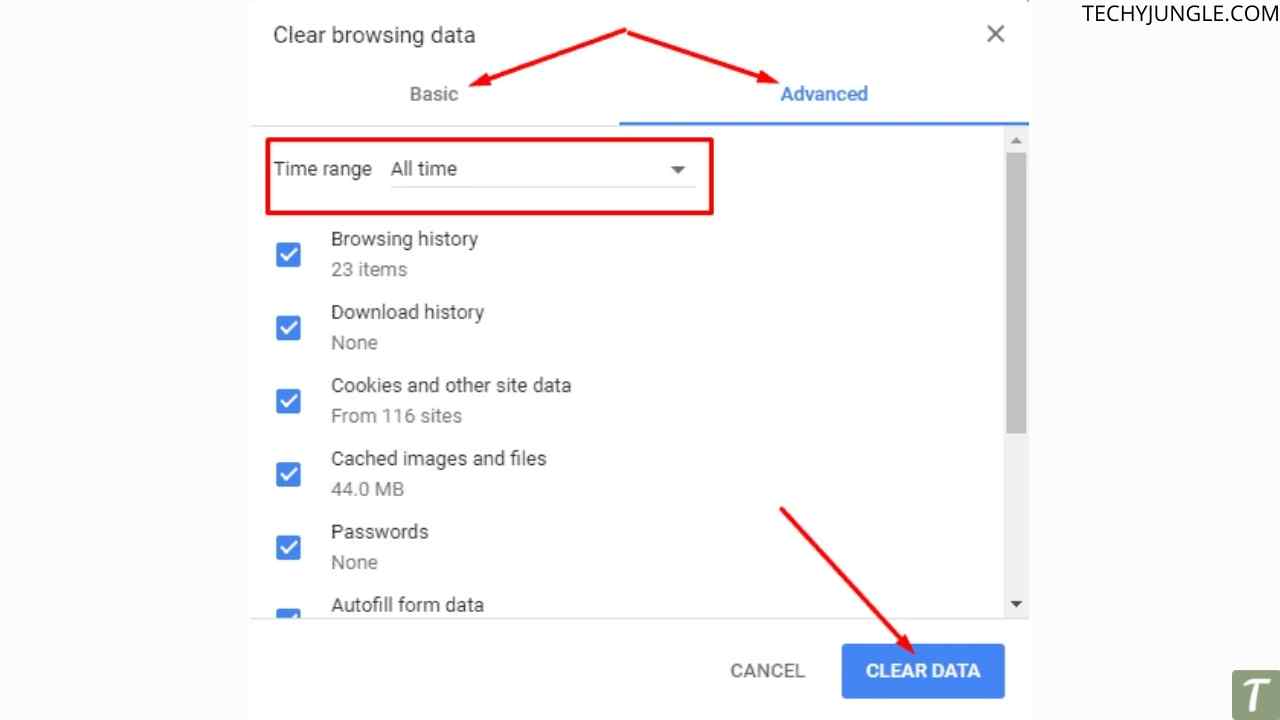
While visiting a website, cookies are created and stored in a temporary folder on your computer system. But, in case, if cookies are expired or corrupted, you will not be able to use the website, even when it is available to others. Because invalid cookies sometimes create an infinite loop which results in the way- whenever you try to open a website it will not load its contents for you. This step might be useful in getting rid of webpage not available problem.
How to remove cookies?
On google chrome click on the menu icon > click on settings > show advanced settings>
Click on clear browsing data. A small pop-up would be visible which allows you to choose
what you want to remove and then tick the checkbox called “Cookies and other site and plugin data” and then click on the “Clear browsing data” button.
3. Changing DNS Server
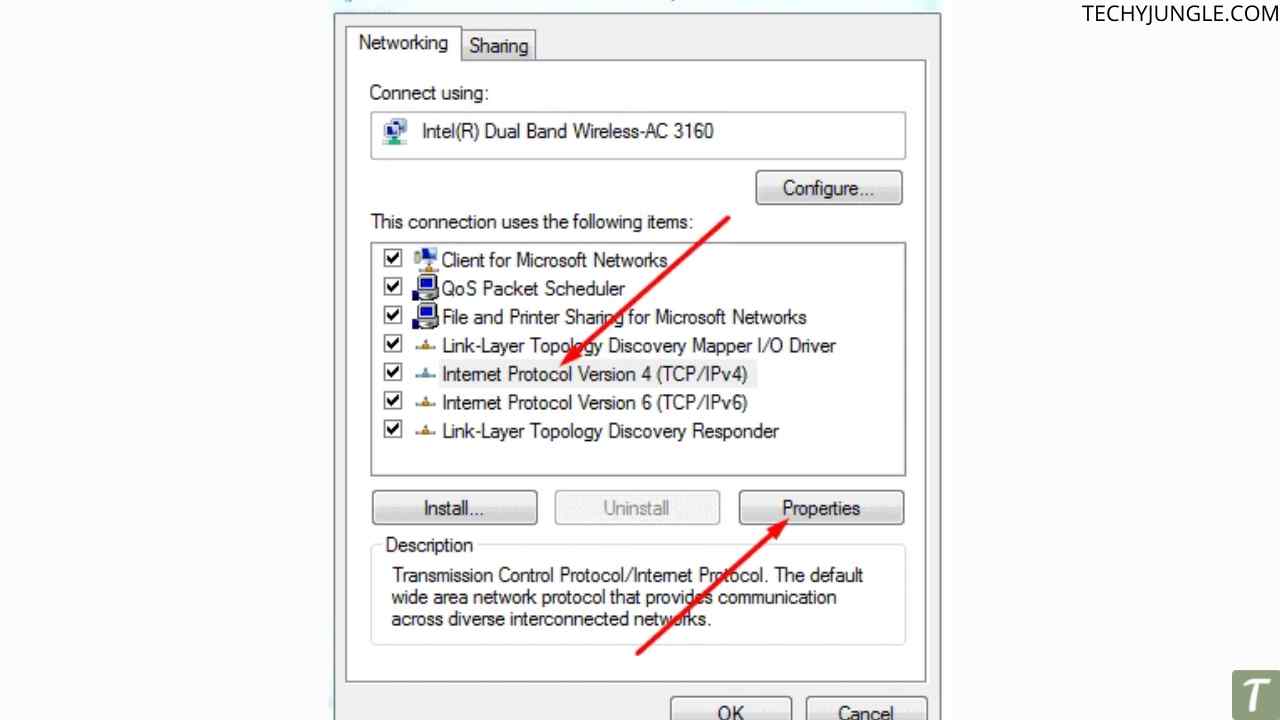
While using a default DNS server, there could be a cause that webpage not available
error occurs. DNS server handles all requests from your computer to the Internet. Due to its unstable condition Internet connection may interrupt and leads to webpage not available error.
4. Proxy settings
Sometimes we use certain proxies with Google Chrome or Internet Explorer and forgot to
remove them after using them. To resolve the webpage not available error, please check your proxy settings again to make sure that you must not encounter the webpage not available problem.
Wrapping Up
By following the above steps, you can easily fix webpage not available error on chrome or any other browser. Thanks to all for reading and greetings from us.