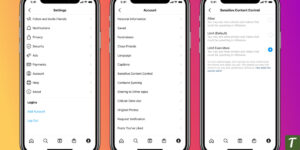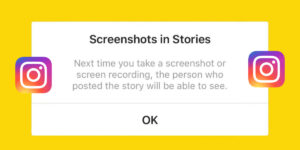Instagram Child Filter gains popularity in all age groups, If you didn’t use the child filter before then you must try it once. It will definitely be going to amaze you, you can use it to click pictures or add in reels. Follow the below steps to use that filter.
Table of Contents
Steps to Use Child Filter on Instagram
There is no direct access to the Child Filter on Instagram. The filter can only be created using an external application (FaceApp).
Here is what we need to do to create the filter:
- You can download FaceApp from the Google Play Store or the Apple App Store and open it once the app is downloaded.
- Click on the Next button until you see Let’s get started if you have just installed the app. The second step is to press on it. Let’s get started and then click Allow Access to continue.
- Simply click on the Gallery button to select your photo.
- When you select a picture on the site, you will be prompted to agree to a policy. Store the image on a cloud server for processing. You can check to AGREE by tapping on it.
- Under the image, you will see all of the filter options. You can select the Age Filter by scrolling to the left. Once that is done, click on the Child Filter.
- Click the Save button in the top-right corner of the screen after the photo has been processed successfully. You can now stop the program by clicking on the X icon at the top-left corner.
- You will then see FaceApp’s homepage after clicking the back button on your phone.
- Repeat the process of applying the child filter ten times to the previously edited photo. Make sure to pick the previously edited albums for the following procedure.
Video Guide
Instagram Filters
Instagram is a platform on which people use many features. By Using Reels on Instagram, you can quickly trend with any unique content. The Instagram platform lets you use different features in one place, such as stories, posts, and chats, to make audio and video calls.

If we talk about the filters of Instagram, then there are many such filters that people are very fond of. However, today, we will examine a filter that has dominated the populace’s heart for the past year. It is also known as the child face filter.
The Child Filter is a filter that people use to make their original photos look like their children. Using this filter is going viral on Instagram Reels. People are sharing it with their audiences like crazy. Those interested in making a similar filter, but don’t know precisely how to proceed, have been given this document to help them.
The Popularity of Instagram Filters Is Growing Daily
There have been a lot of changes to Instagram over the years. As the people of the judges have quickly adopted Instagram, it has brought many changes in itself, in line with their desire and need.
On Instagram, the Babyface filter has gained a lot of popularity. Users create reels to show off their creativity and can come up with a wide range of options. The purpose of this article will help you acquaint yourself with this filter’s use if you have not used it yet or are unaware of its use.
How to Remove/Change or Hide Category From Instagram
How to Know if Someone Unfollowed You on Instagram | Without an App
How to Add Black-Owned to Instagram Business Profile
Wrapping Up
In this article, you learned how to use the child filter to create your videos or make videos for your family and friends. The purpose of this article is to provide proper guidance in using a child face filter. We hope you have enjoyed it and found it helpful.